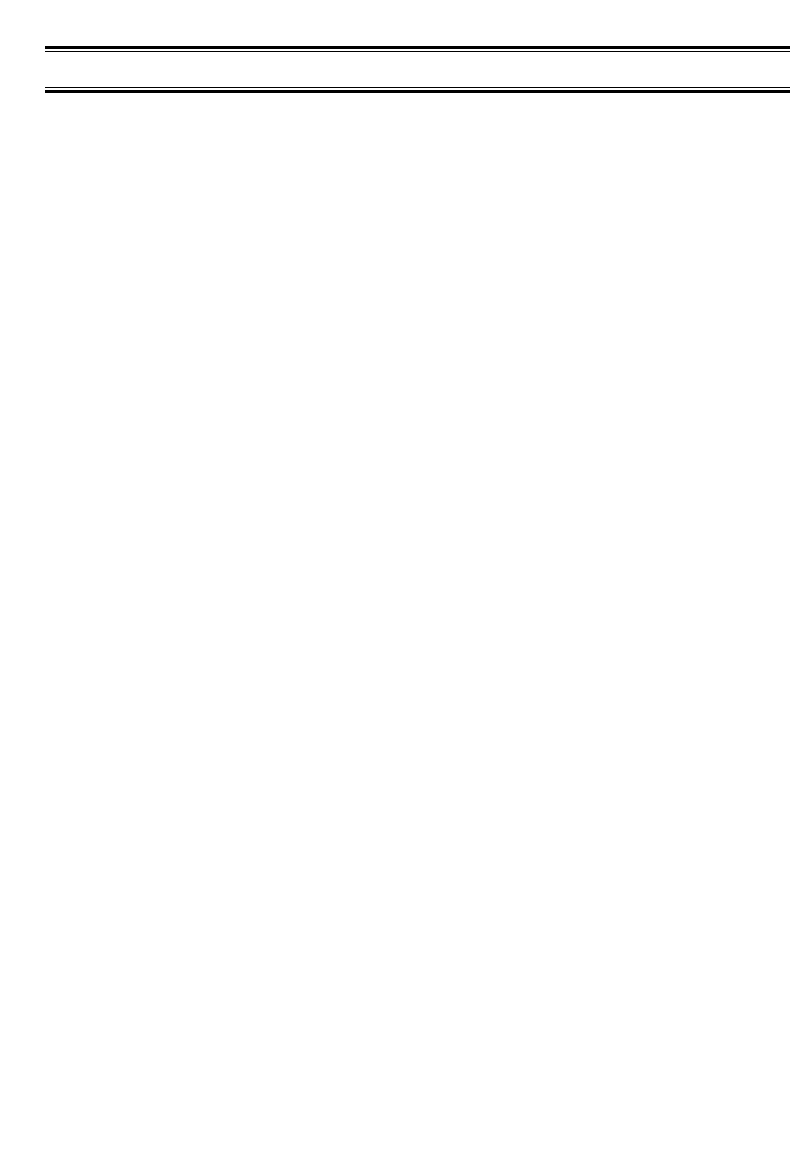
6
Feature Highlights
• Pre-programmed frequencies specific to each state (except Hawaii).
• Pre-programmed Trunked and conventional Highway Patrol frequencies
• Highway Patrol Priority Alert
-Receive audible and visual alert when within three miles of many Highway Patrol/State
units
• Pre-programmed frequencies for the following categories:
-Local Police and County Sheriffs
-Fire and Emergency Medical Service
-News Media
-Weather (continuous NOAA weather and Canadian Coast Guard broadcasts)
-CB Radio
-Aircraft
-Railroads
-Marine Band
-Department of Transportation
•
Trunk Tracking – Follow VHF High Band UHF 800MHz trunked public safety and public
service systems just as if conventional two-way communications were used.
•
Multi-Track – Track more than one trunking system at a time. Scan conventional and
trunked systems at the same time.
•
250 Channels – Program one frequency into each channel. You must have at least one
channel programmed to use the Scan mode.
•
13 Bands – Includes 13 bands, with aircraft and 800 MHz.
•
5 Banks – 5 banks with 50 channels each are useful for storing similar frequencies to
maintain faster scanning cycles or for storing all the frequencies of a trunked system.
•
25 MHz-956 MHz – Indicates the range of frequencies that can be searched within the
bands of your scanner.
Note: The frequency coverage is not continuous and excludes the cellelar telephone
Band.
•
5 Priority Channels – You can assign one priority channel in each bank. Assigning a
priority channel allows you to track activity on your most important channel(s) while
monitoring other channels for transmissions. You can also assign trunking priority
talkgroups.
• Data Skip – Allows your scanner to skip unwanted data transmissions and reduces
birdies.
•
Direct Channel Access – Go directly to any channel without entering programming mode.
•
Turbo Search – Increases the search speed to 300 steps per second. This applies only to
transmission bands with 5 kHz steps.
•
PC Programmable – Allows you to easily program all frequencies and Trunking Talk
Groups into your BCT8 through Uniden BCT8 Scanning software running on your PC.
– For more information on BCT8 SS Programming software visit our website at
scanner.uniden.com.


















