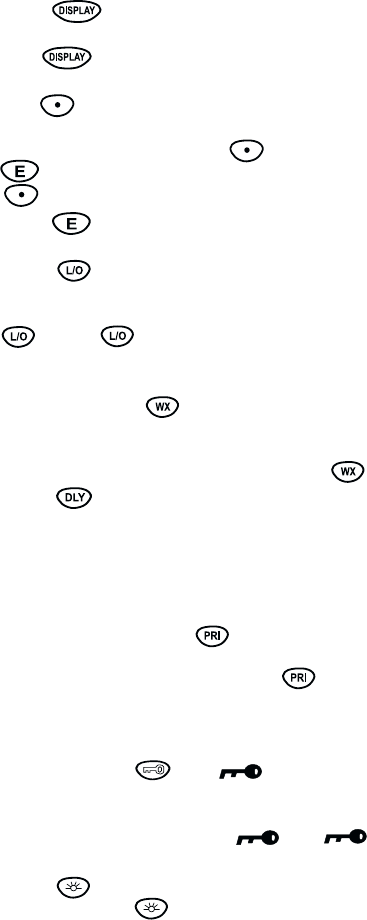
8. Press /
ALERT
to change the display mode when
you program frequency or Alpha characters. Press and
hold /
ALERT
to set the Alert Beep function in
Manual mode.
9. Use /
CLR
to enter the decimal point when
programming a frequency into a channel. If you
make an entry error, press /
CLR
before the
key to erase the entry, and start over. Also, use
/
CLR
to clear the error message display.
10. Press to store a displayed frequency and Alpha
characters into any displayed channel.
11. Press to “Lock Out” or prevent scanning of the
displayed channel, including Priority Channels. (
L/O
appears on the display.) To unlock a channel, press
again. can be used in Scan or SEARCH
Modes.
12. There are 10 Preprogrammed NOAA weather
channels. Press /
ATT
to find the active NOAA
weather channel in your area.
WX
appears on the
display in Weather Mode. If you want to set or reset
the Attenuator function, press and hold /
ATT
.
13. Press to turn ON or OFF the automatic 2-second
delay during scanning or searching for active
frequencies. (When delay is activated,
DELAY
appears
on the display.) In this mode, when the scanner
monitors an active frequency, searching or scanning will
not resume until transmission stops for 2 seconds.
14. While Scanning, press /
TURBO
to activate the
PRIORITY SCAN function. (
PRIORITY
appears on the
display.) While Searching, press /
TURBO
to
toggle between 100 steps and 300 steps per second.
(When in TURBO SEARCH is activated. SEARCH
flashes on the display.)
15. Press and hold until
appears on the
display. This disables the keypad and VFO control
and prevents any accidental key entries. To enable
the keypad, press and hold
until
disappears from the display.
16. Press to turn the LCD Back light on and off.
Press and hold for 2 seconds to make the
scanner turn the LCD Back Light on when a
transmission is found (Auto Light function).
9


















