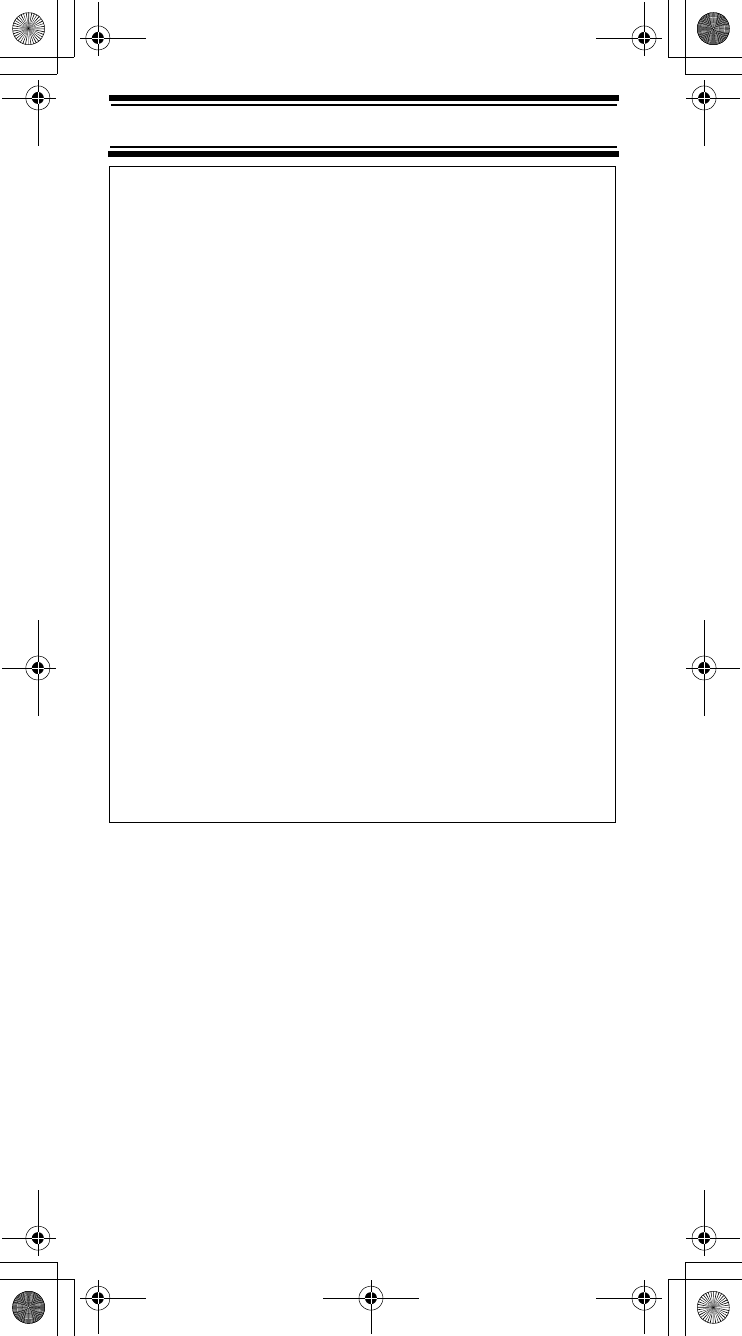
22
About Your Scanner
VOL/SQ /
DELAY
VOL/SQ – Switches volume
setting and squelch setting.
FNC + DELAY
– Change the
delay time in Memory Scan
Mode, Memory Hold Mode,
Frequency Search Mode and
Frequency Hold Mode.
BAND / STEP BAND
– Select the band in
Frequency Search Mode and
Memory Scan Mode.
FNC + STEP
– Change the
steps in Memory Scan Mode,
Memory Hold Mode, Frequency
Search Mode or Frequency
Hold Mode.
PWR / LIGHT PWR
– Press and hold for more
than 2 seconds to turn the
scanner on or off.
FNC + LIGHT – Turn the
display backlight on or off.
Key Name Description
UB333 Paper OM reduced size.fm Page 22 Friday, June 3, 2005 1:43 PM


















