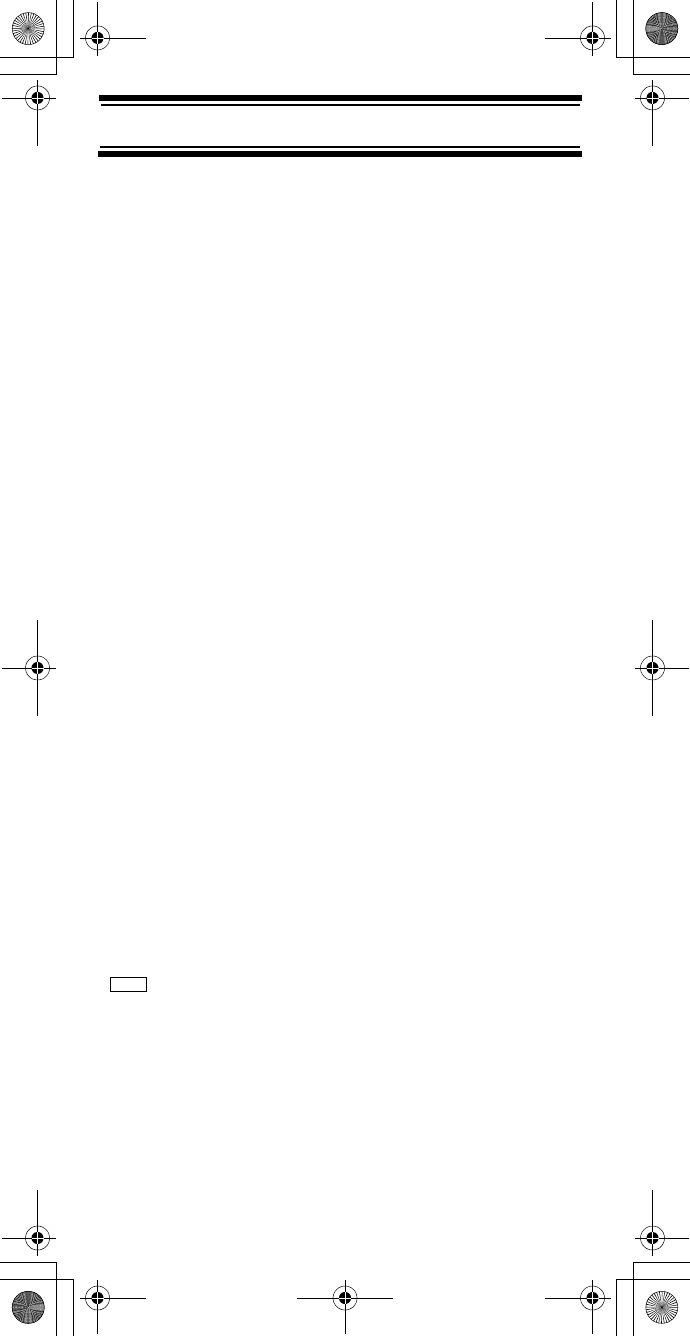
43
Programming Radio Systems
Programming Radio Systems
To get the most enjoyment from your scanner, you
must customize the programming for your area.
Use the menu to navigate to the system setting you
want to customize. Programming radio systems is
completed in two major steps. Don't skip either step!
1. Plan the system.
2. Program the system into your scanner according
to the plan you prepared in Step 1.
To make planning easier, planning worksheet is
included in the back of this manual for each system
type. Copy the worksheet or download the worksheet
from http://www.racescanner.eu and print extra
sheets), then use them to plan out how you will
program the scanner.
Important! Before you start programming your
scanner, make sure the batteries are fresh or fully
charged. If the scanner loses power while you
program it, its memory might be corrupted which will
require you to reinitialize it (see “Initializing the
Scanner’s Memory” on Page 40). All information
programmed in the scanner, including
preprogrammed systems, might be lost.
General Notes
• You can store up to 200 systems.
• You can store up to 20 channel groups per system.
• Total channels are limited to 2,500
Programming Conventional
Systems
Program System
New System
The scanner creates an empty conventional system,
with a default name of System n.
n is a number that increments as you add new
systems.
Menu
Programming Radio Systems
UB347ZH.fm Page 43 Thursday, August 31, 2006 11:57 AM


















