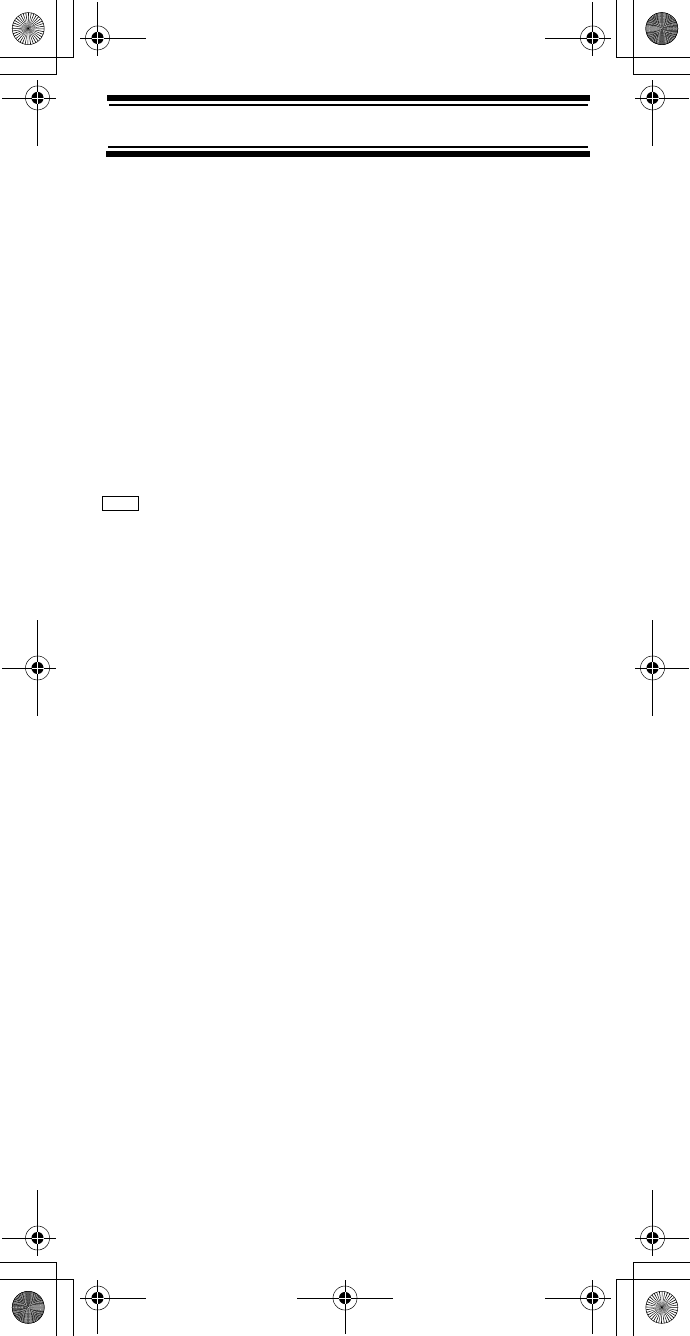
66
• The Close Call feature cannot detect satellite
dishes or any transmitter with a frequency above
or below the frequency ranges listed under the
Set CC Bands: option on Page 68.
• The Close Call feature works better with some
types of transmissions than others. It might not
correctly display frequency information for
transmitters using a highly directional antenna
(such as an amateur radio beam antenna) or if
there are many transmitters operating at the same
time in the same area.
Setting Close Call Options
Close Call
Select your setting, then press the scroll control.
Then turn the scroll control to select an option.
• Close Call Only: Lets you set the scanner
only for Close Call searching. The scanner
does not scan frequencies or channels when
this option is turned on. To select this option,
press E.
• CC Auto Store: Lets you select whether the
scanner automatically stores Close Call hits
into channels. If you turn this option on, the
scanner starts Close Call mode and stores any
Close Call hits, up to the maximum you
specified in the Max Auto Store setting. If the
scanner stores more hits than this setting, it
stops Autostore operation.
Turn the scroll control to display an option, then
press the scroll control.
• Set CC Mode: Lets you select the Close Call
mode. If you turn this option on (CC DND, CC
PRI), the scanner sets itself to its Close Call
settings about once every 2 seconds.
Turn the scroll control to display an option, then
press the scroll control.
Menu
UB347ZH.fm Page 66 Thursday, August 31, 2006 11:57 AM


















