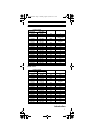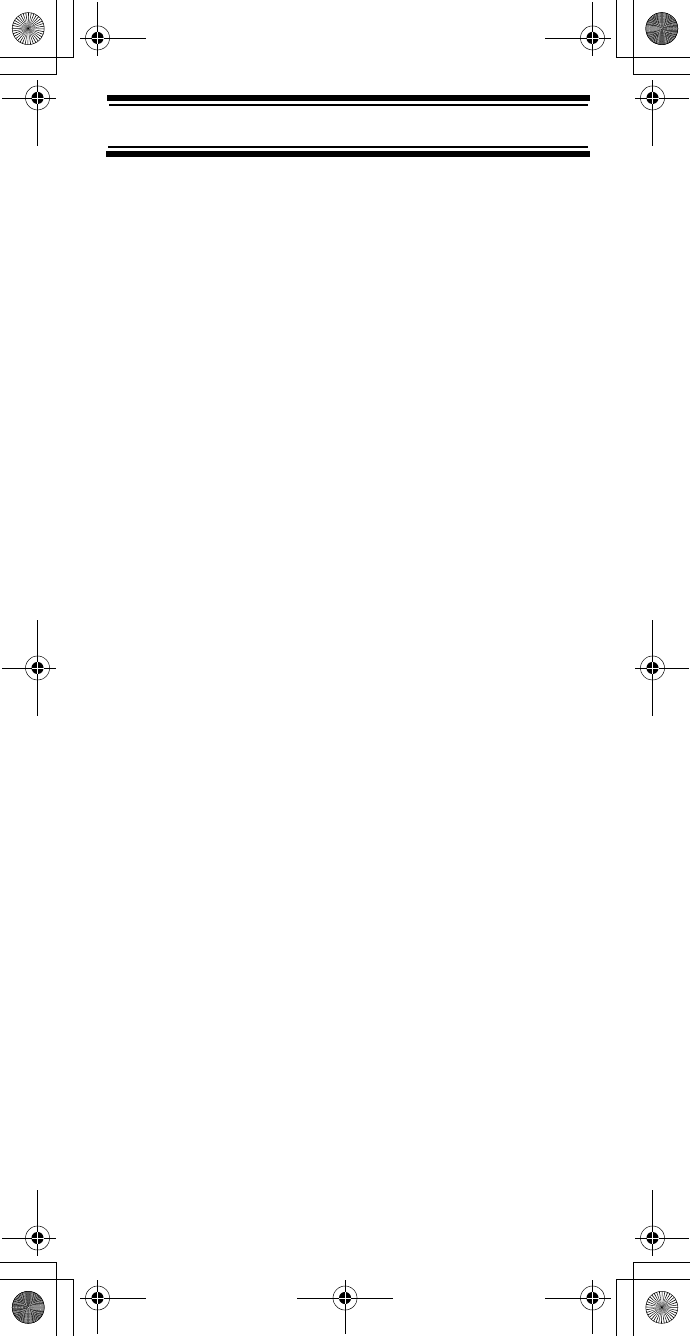
8
Feature Highlights
General
2500 Dynamic Channels - Your scanner stores
channels more efficiently than conventional scanners,
letting you store and quickly tune greater numbers of
interesting frequencies.
Close Call
TM
RF Capture Technology - You can set
the scanner so it detects and provides information
about nearby radio transmissions. See “Using the
Close Call Feature” on Page 65 for more information.
Dynamically Allocated Channel Memory - Your
scanner’s memory is organized so that it more closely
matches how radio systems actually work, making it easier
to program and use your scanner and determine how much
memory you have used and how much you have left.
Quick Keys – You can set the scanner so you can
quickly select systems and groups by using the
keypad. This makes it easy to listen to or quickly lock
out those systems or groups you don’t want to scan.
Air Service Search - frequencies are preset to make
it easy to search and scan for the transmissions.
Lockout – You can lock out any system, group,
frequency, or channel while scanning or searching.
If you lock out a system or group, any channels
belonging to that system or group are also locked out.
You can lock out up to 200 frequencies and review all
locked-out frequencies. The scanner skips locked-out
frequencies while using the Close Call feature or while
searching.
CTCSS and DCS Squelch Modes – prevent
interference from stations not using the mode you
select.
Fire Tone-Out Standby – Lets you set the scanner to
alert you if a two-tone sequential page is transmitted.
You can set up to 10 settings (transmit frequency, tone
frequencies) then select one for standby monitoring.
Feature Highlights
UB347ZH.fm Page 8 Thursday, August 31, 2006 11:57 AM