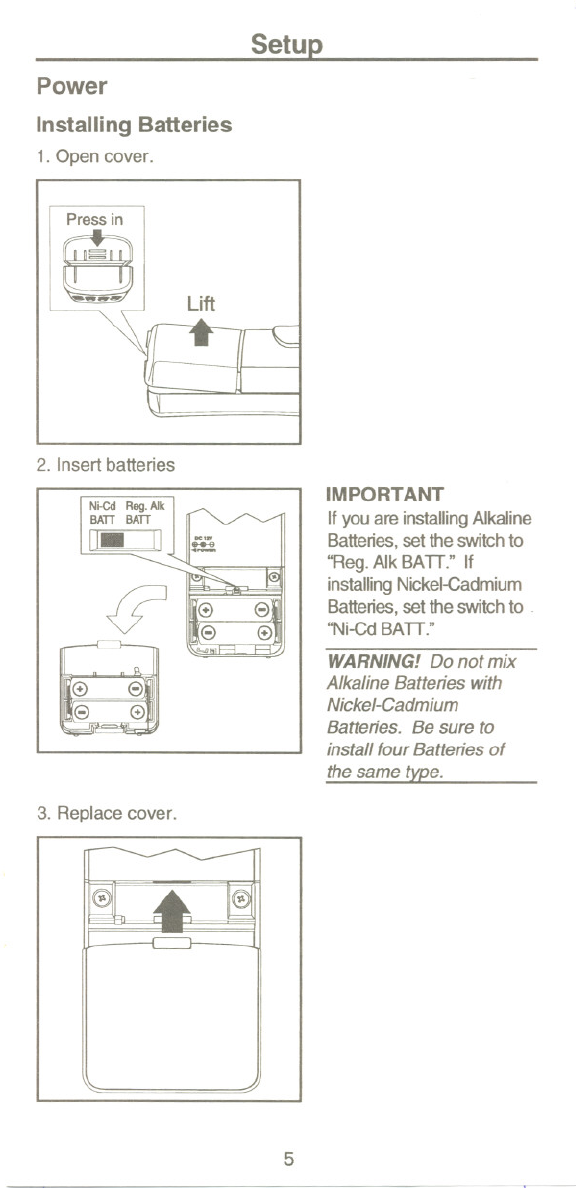
\
I
i
I
I
\
I
i
I
I
!
i
I
i
I
I
I
,
i
\
I
i
i
\
,
i
I
}
Setu}!
Power
Installing Batteries
1. Open cover.
Press in
e
2. Insert batteries
iF
e
'-
e
~
e
~
3. Replace cover.
~--
IMPORTANT
Ifyou are installingAlkaline
Batteries, set the switch to
"Reg. AlkBATT." If
installingNickel-Gadmium
Batteries,set the switchto -
"Ni-cd BATT."
WARNING! Do not mix
Alkaline Batteries with
Nickel-Cadmium
Batteries. Be sure to
install four Batteries of
the same typ"e.
5
: ""'-'-'--" '_0 0_" _om__'---"-- -'-'-"'-'="'"'-~'i-"--- ,,---' '--'---" '-'-'---"-
n nPc.
e e
e e


















