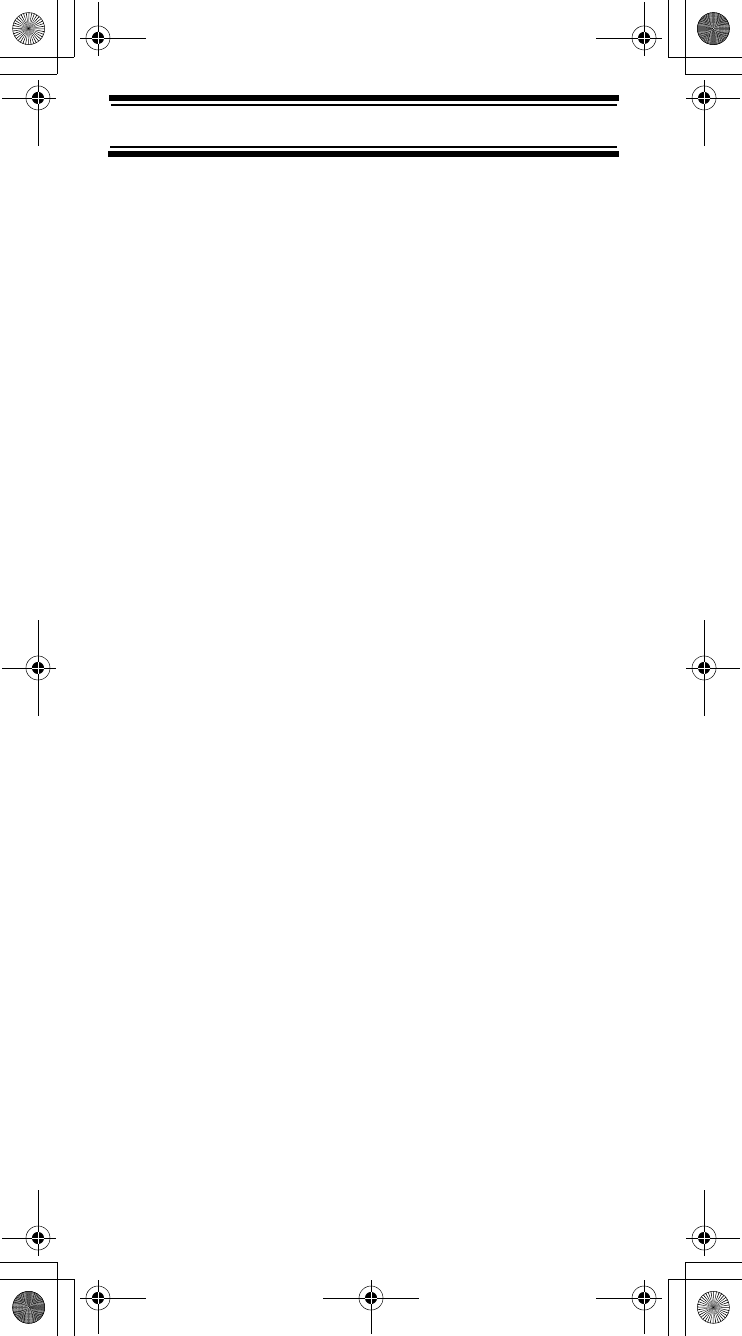
4
Contents
Contents
Introduction.......................................................... 6
Feature Highlights................................................ 9
About This Manual .......................................... 10
Understanding Scanning ..................................... 11
What is Scanning? .......................................... 11
What is Searching?......................................... 11
Conventional Scanning ................................... 11
Where To Obtain More Information ................ 13
Included With Your Scanner................................ 14
Setting Up Your Scanner..................................... 15
Using Internal Batteries................................... 15
Using AC Power.............................................. 18
Connecting the Antenna ................................. 19
Connecting an Earphone/Headphone............. 20
Connecting an Extension Speaker.................. 20
Attaching the Belt Clip..................................... 21
About Your Scanner ............................................ 22
A Look At The Keypad.................................... 23
A Look At The Display .................................... 26
Understanding Banks...................................... 27
Operation............................................................. 28
Turning On The Scanner and
Setting Squelch............................................... 28
Storing Known Frequencies Into Channels..... 28
Searching For and Temporarily
Storing Active Frequencies............................. 29
Scanning the Stored Channels ....................... 30
Manually Selecting a Channel ........................ 31
Special Features.................................................. 32
Chain Search .................................................. 32
Direct Entry Search......................................... 35
Search Skip Memory....................................... 37
Delay............................................................... 38
Turning Channel-Storage Banks
On and Off ...................................................... 39
Locking Out Channels..................................... 40
Priority............................................................. 40
Using Keylock ................................................. 41
UB323 Paper OM reduced size.fm Page 4 Tuesday, February 1, 2005 11:53 AM


















