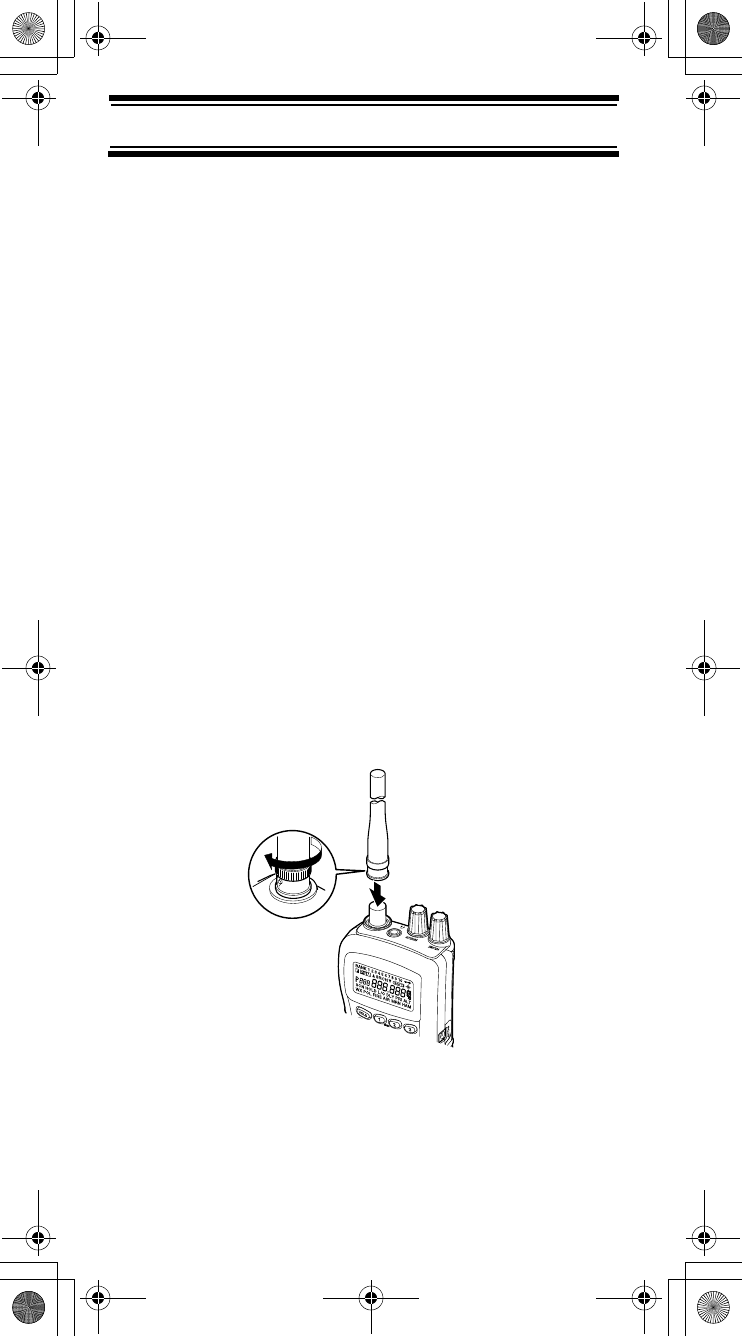
18
Setting Up Your Scanner
• If you connect an external power source to the
scanner with REG. ALK. BATT./NI-MH BATT.
set to REG. ALK. BATT., the scanner does NOT
charge the batteries. Make sure that you use the
correct batteries and set REG. ALK. BATT./
NI-MH BATT. to the correct position when you
connect an external power source.
Using AC Power
You can power the scanner using the supplied 6V,
500 mA AC adapter.
To use the scanner on AC power, plug the AC adapter
into DC 6V on the side of the scanner then plug the
other end into a standard AC outlet.
If rechargeable batteries are installed without
removing the sticker, or, after removing,
REG. ALK. BATT./NI-MH BATT. is set to NI-MH BATT.,
the adapter powers the scanner and recharges the
installed batteries at the same time.
Connecting the Antenna
To attach the supplied flexible antenna to the
connector on the top of your scanner, align the slots
around the antenna's connector with the tabs on the
scanner's BNC connector. Then slide the antenna's
UB324 Paper OM reduced size.fm Page 18 Wednesday, February 2, 2005 8:01 PM


















