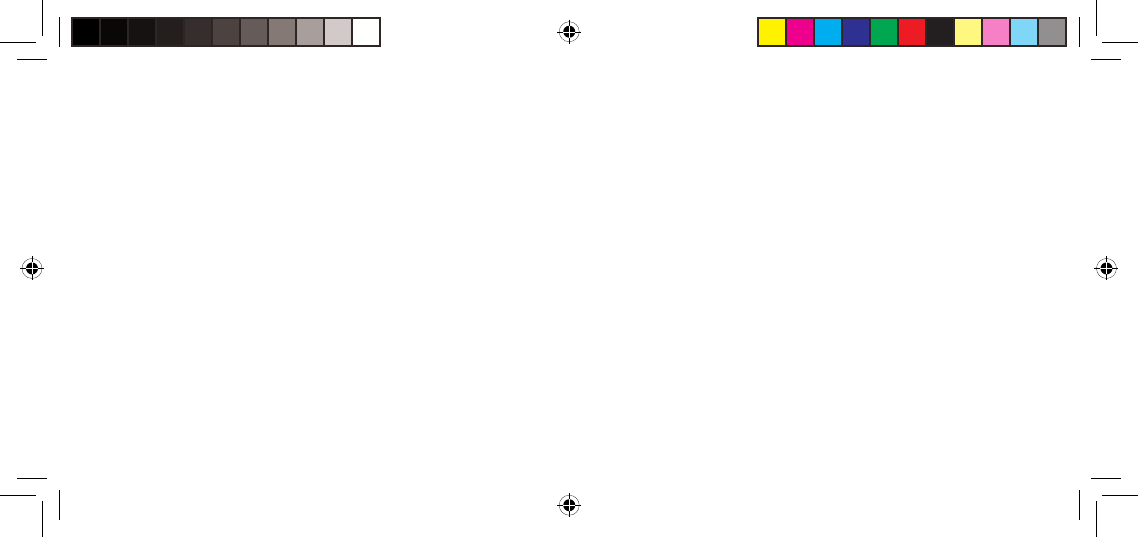
13
Control Confi guration Guides
The UBC-RH96 lets you remotely operate the follow-
ing scanners:
UBCD996T Mobile Scanner
UBCD396T Handy Scanner
Even though the scanners have different controls and
functions, when you connect the UBC-RH96 to the
scanner, the Remote Head automatically changes the
functionality of its controls to match the operation of
the target scanner.
•
•
Important: If you have more than one scanner, be sure
to turn off power to the UBC-RH96 before switching
target scanners.
To assist you to better understand each of these
changes, a set of pocket-sized Quick Reference Cards
are provided. The diagrams on the next pages replicate
the card diagrams.
UBC-RH96 Digital Scanner OM.indd13 13UBC-RH96 Digital Scanner OM.indd13 13 10/9/07 4:16:00 PM10/9/07 4:16:00 PM


















