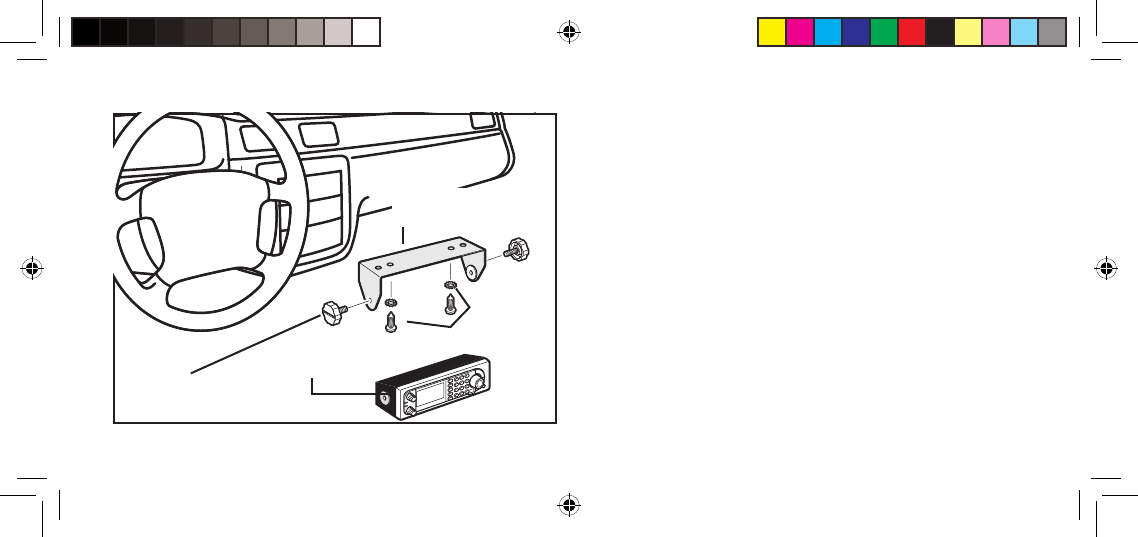
8
-
•
Using the supplied screws or other suitable
hardware, secure the bracket.
Insert the UBC-RH96 and insert the bracket
knobs to lock the Remote Head in position.
Attach the provided Cigarette Lighter Power Cord
to the rear power jack marked DC IN 13.8V.
Then plug the adapter end into a dash mounted
12V DC socket.
Insert the 3-Conductor Mini-Plug of the supplied
ten-foot cable in the REMOTE jack on the back
of the scanner.
1.
2.
3.
4.
Star
Washers
& Screws
Under Dash
Bracket
Bracket
Knobs
UBC-RH96
UBC-RH96 Digital Scanner OM.indd8 8UBC-RH96 Digital Scanner OM.indd8 8 10/9/07 4:15:58 PM10/9/07 4:15:58 PM


















