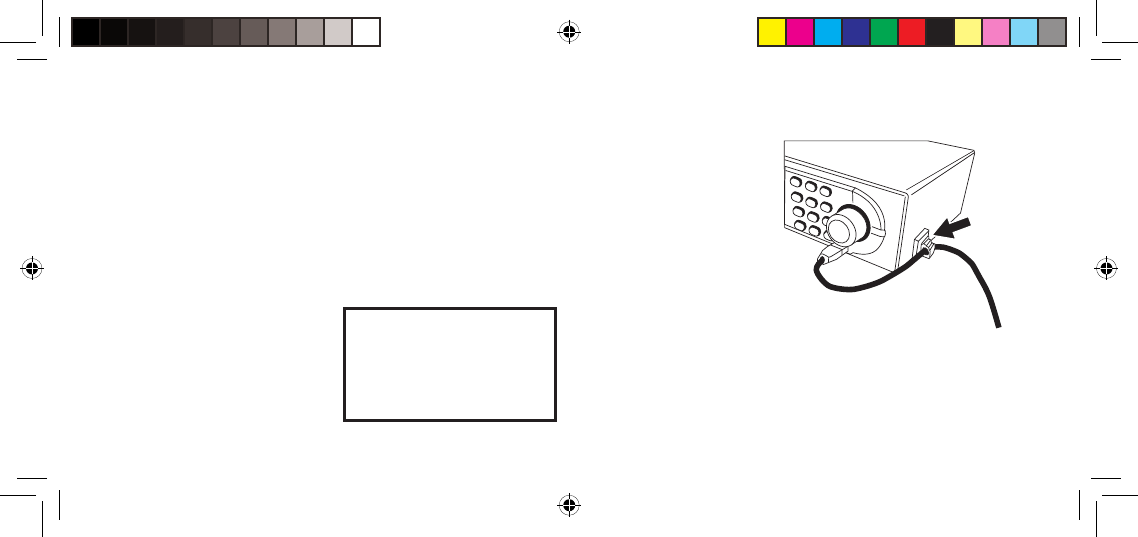
25
Initialize Memory (Reset)
To reset the UBC-RH96 to factory default settings,
follow the sequence below. Note that once done, there
is no undo and all programmed keys are reset.
With the unit off, press and hold the following keys
and turn on power at the same time: [2], [9] and
[HOLD].You see the reset screen below.
If you turn off power
during reset, the process
starts again when you next
turn on the unit.
#NN/GOQT[%NGCT
#NN/GOQT[%NGCT
2NGCUG9CKV
2NGCUG9CKV
Using the Cable Clamp
A self-adhesive clamp/
guide is provided to
assist you to safely
route the Remote Cable
to your target scanner.
Clean the planned
location, peel the base
covering, and fi rmly
press it on the scanner.
Then route the Remote Cable through the guide. This
helps assure that the remote Cable will not come out
of the special connector on either a Mobile of Handy
scanner.
UBC-RH96 Digital Scanner OM.indd25 25UBC-RH96 Digital Scanner OM.indd25 25 10/9/07 4:16:04 PM10/9/07 4:16:04 PM


















