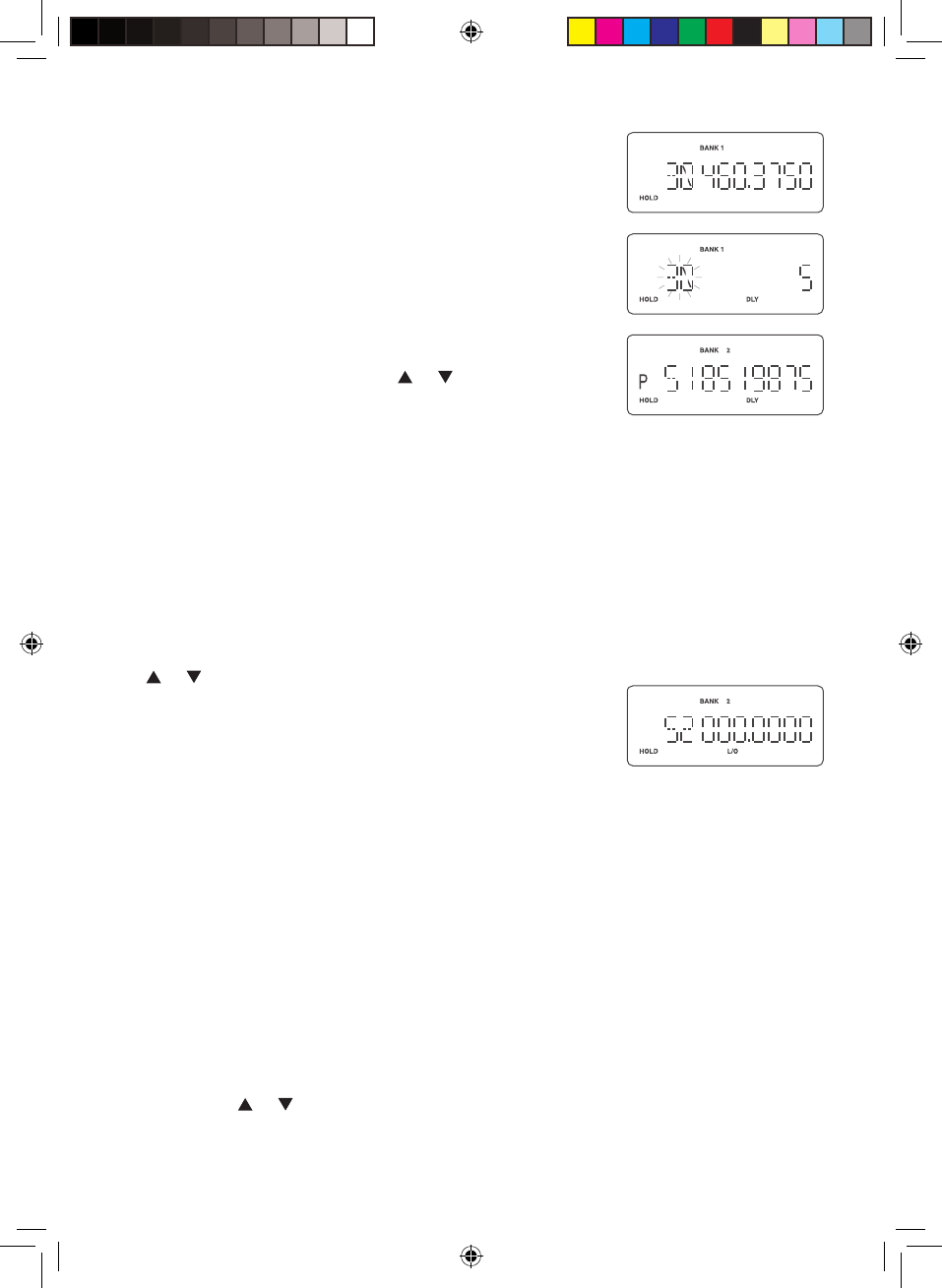
23
SCAN
SCAN
SCAN
SCAN
Hold/Resume
If you want to stop on a channel during scanning, press
HOLD/RESUME.
If you want to resume scanning, press HOLD/RESUME.
Direct channel access:
There are several ways to access a specic channel quickly.
1. Press HOLD/RESUME.
2. Using the keypad, enter the channel number.
3. Press HOLD/RESUME again.
Note: You can also use the SCAN, or key instead of
pressing HOLD/RESUME.
Channel Lockout
You can lockout any channel so it is not checked during normal scanning. You can also
restore the channel to scanning when you wish.
Lockout in Hold Mode
1. Press HOLD/RESUME and enter the channel number by using the keypad, then press
HOLD/RESUME.
––– OR –––
1. Press HOLD/RESUME and select the channel by using the
or key.
2. Press L/O to lockout the channel.
“L/O” appears on the display.
Lockout in Scanning Mode
If the scanner keeps stopping on a particular channel due to noise or frequent
transmissions, you may want to keep that channel from scanning.
1. Wait until the scanner stops on the channel.
2. Then press L/O.
3. The scanner immediately resumes scanning because the locked out channel is no
longer in the scanning sequence.
Lockout Tips Write down your locked-out channels and put in a convenient place in
case you need to restore them.
Restoring a Locked-out Channel in Hold Mode
1. Press HOLD/RESUME and select the channel number you want to restore by using the
keypad, the or key, then press HOLD/RESUME.
2. Press L/O to unlock the channel. The “L/O ” disappears.
UBCT9 OM 23 12/11/07 3:53:41 PM


















