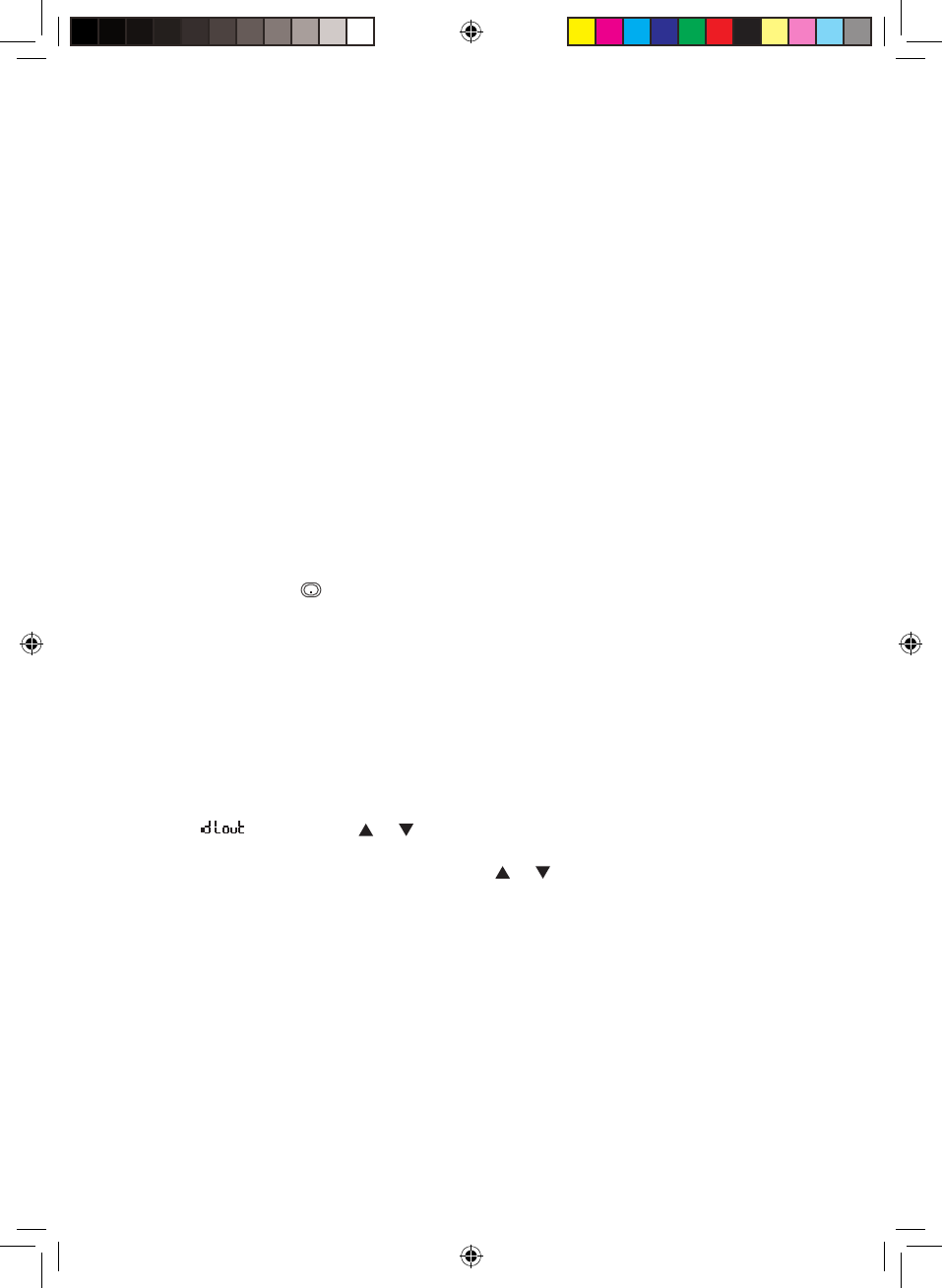
36
ID Lockout
Like conventional scanning, it’s possible to lockout unwanted trafc. This is particularly
important in trunked systems because in many areas, water meters, door alarms, trafc
signals, and other mechanical devices are assigned IDs just like other users. Also some
departments scramble or encrust their communications, and you may want to lock out
these unintelligible broadcasts.
To Lockout an ID, press L/O on the ID you want to lockout.
The ID is locked out. You can Lockout up to 100 IDs. An Error message (“Full”) is
displayed when you try to register the 101st lockout. If you Lockout an ID in Search
mode, it is also locked out in Scan List mode.
Note: Conversely, if you Lockout an ID while in Scan List mode, it is locked out in Search
mode. For information about Scan Lists see page 31.
EDACS BLOCKOUT is a powerful form of ID Lockout that can be used only with AFS and
EDACS systems. This feature lets you lockout entire Agencies or Fleets, not just individual
talkgroups. Using EDACS Blockout you can, for example, prevent Search from stopping on
any of hundreds of talkgroups in the Utilities agency. You can do this with just a few key
presses. To use this mode just enter the Agency-part, or the Agency-Fleet part of the
talkgroup code and press L/O. For example, to Blockout Agency 4 in Trunk Search, press
HOLD/RESUME, 0, 4, (decimal key), and then L/O. For other ways to use partial AFS
entry, be sure to read the section “EDACS Reception”.
Review ID Lockout
You can check all IDs already locked out.
1. Press and hold TRUNK for 1.5 seconds in the Trunking mode.
2. Select the bank you want to review by using the keypad, and then the trunked system
selected appears on the display. Then press E.
3. Select
by using the or key, and then press E.
4. You can see the locked out IDs by using the or key.
Hint: Press and hold L/O for 2 seconds to check all locked out IDs when in the Trunking
mode.
Restoring Locked-out IDs
To restore a single ID, follow these steps:
• While in locked out review mode, select the locked out ID you want to restore and press
L/O. The ID is restored and “L/O” disappears.
To restore all locked out IDs in a bank once:
• While in locked out review mode, press and hold
L/O for 3 seconds. All locked out IDs
in a bank are restored.
UBCT9 OM 36 12/11/07 3:53:52 PM


















