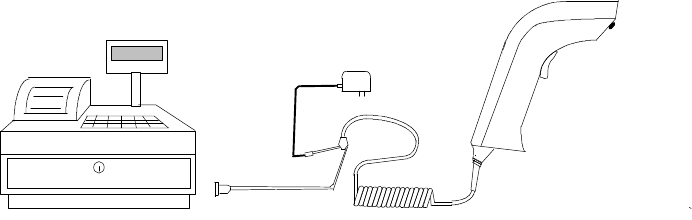
Page 8
Chapter 3 RS232 Serial Interface
3.1 Installation
To use the scanner as a RS232 serial interface, a RS232 interface cable
and a power adapter are required. See Chapter 8 for cable pinout and
adapter specification. Figure 2 shows an installation diagram for your
reference.
Installation procedures:
1) Make sure the scanner’s cable has the right connector and pinout for
the RS232 port of the host device. If the pinout is different from
device, swapping pins is necessary to achieve proper communication.
2) If the host device has power output at RS232 interface port, the
scanner can be powered by connecting that power line to pin 9 of the
scanner connector. If there is no power at RS232 port, An AC
adapter is needed. Plug the adapter into the DB type connector at the
end of the interface cable.
Cash Register,
PC or other device.
Figure 2. Installed as a Serial Interface
AC adaptor
SCANNER
RS232 Connector
3) Plug the DB type connector of the interface cable into host’s RS232
port and power up the device.
4) When the scanner is powered, a long beep sound indicates the
scanner is ready to use.


















