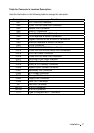14 • Installation
2.3 Jumper Settings
Jumper Location Description:
Use the information in the following table to change the jumpers and the DIP
switches.
Jumpers Functions
JP1 COM3 Port Setting Select
JP2 COM4 Port Setting Select
JP3 CPU Type Setting Select
JP4 Watchdog Timer Setting Select
JP5 Clear CMOS Setting Select
JP6 Power Management Setting Select
A description on setting the jumpers to enable/disable or change functions is
illustrated below. Please refer to the diagrams below for jumper locations.
COM3/COM4 Port Setting Select: JP1/JP2
JP1/JP2
Function
1-2 3-4 5-6 7-8 9-10 11-12
RS-232 (Default) Off Off Off Off Off On
RS-422 On (Term.) On (Term.) Off On On Off
RS-485 On (Term.) On (Term.) On Off On Off
y Location: