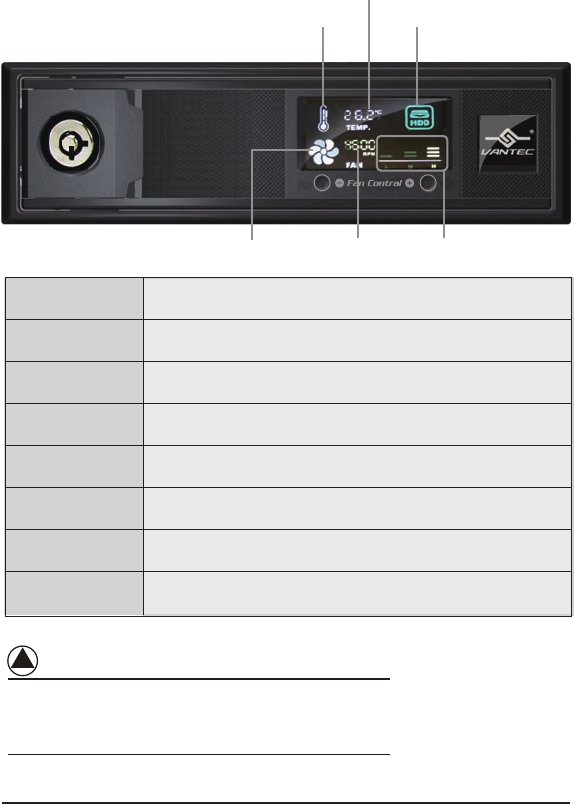
℉
10
LCD Display Function
7. LCD Display Function
When the temperature is over the critical safe levels of (55 // 131 )
or if the fan is working improperly, an alarm will sound for 10 seconds
and can be muted by pressing any of the fan control button. The alarm
will ring every 30 minutes until the problem is resolved.
℃
Fan State Indicator Fan RPM Fan Settings
Temperature Display
HDD IndicatorThermometer
Thermometer When critical temperatures are reached, the thermometer will flash.
Fan State Indicator
Temperature Display
Fan RPM
Fan Settings
HDD Indicator
Button + To increase the fan speed.
Button - To decrease the fan speed.
There are three choices. L (Low speed/2300RPM) ,
M(Medium speed/3600RPM), H(High speed/4500RPM).
When a hard drive is inserted, the HDD indicator will be lit. Activity is
shown by flickering or flashes.
NOTE :
When the fan is functioning properly, the fan state indicator will have a spinning
motion. When the fan is working improperly, the fan state indicator will flash.
This displays current RPM of your fan.
Temperature of the hard drive will be displayed in either ℃ and ℉.
℃ or ℉ state.)(Press “Button + “ and “ Button - “ at the same time to switch between














