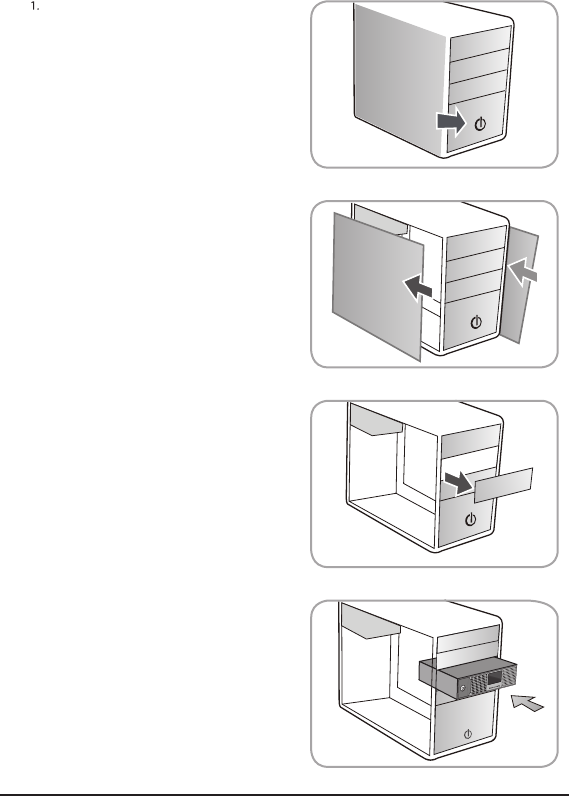
Power down the computer and disconnect
the power cable.
7
Installation
5. Installation
EZ SWAP 4 – Removable Hard Drive Rack
(Figure 5-A)
2. Dismantle the left & right side of PC cover.
(Figure 5-B)
3. Dismantle the front cover of PC.
(Figure 5-C)
4. Insert the EZ Swap 4 into the 5.25" bay of the
computer. (Figure 5-D)
(Figure 5-A)
(Figure 5-B)
(Figure 5-C)
(Figure 5-D)














