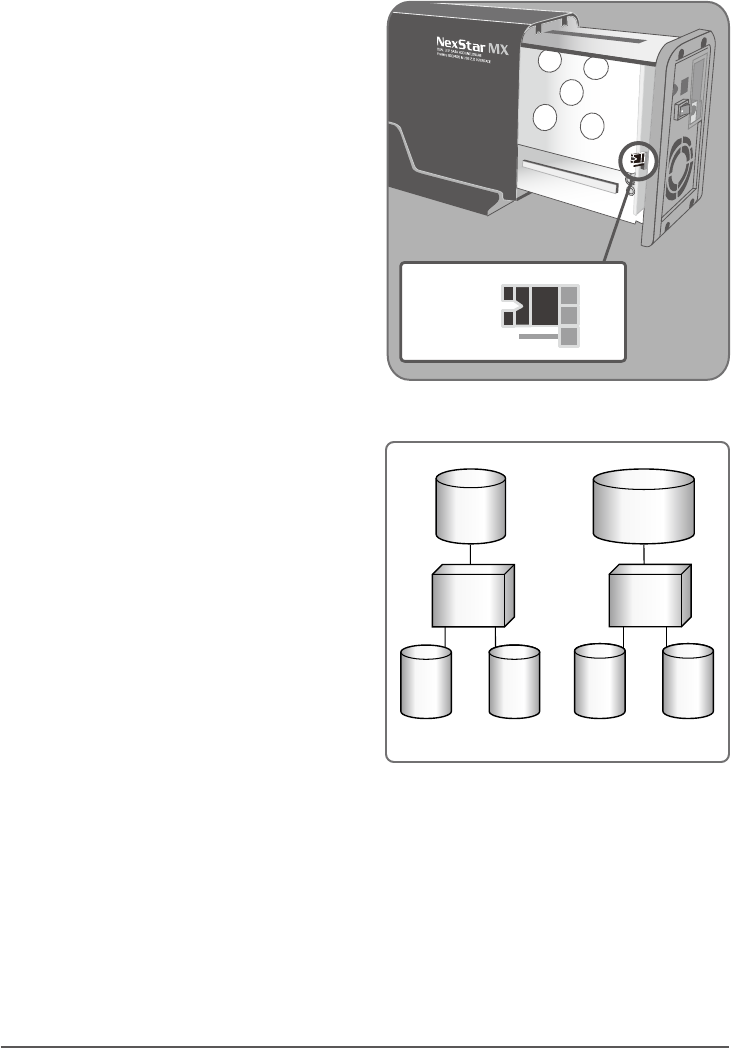
RAID Mode Selection
19
JBOD Mode:
This mode combines a series of physical hard drives as a
single large volume; resulting in a seamless expansion
of virtual volumes beyond the physical limitations
of singularly connected hard drives. Hard drive A
and B are combined into a single virtual volume in
the figure below with a storage capacity that is
equal to the sum of each of the physical hard drives
A and B. It is also possible to create a JBOD volume
using only a single hard disk drive connected to
Port 0, and then increase the storage capacity of the
volume later by adding another hard disk drive to
Port 1 and pressing reset button. The new disk blocks
of Port 1 will be combined to the end of the disk
blocks of Port 0, and any data that is stored on the
existing JBOD volume will be preserved. However,
it is not possible to expand an existing JBOD volume
by adding another hard disk drive to Port 0 and still
preserve any existing data on that volume.
( Figure 8-C ), ( Figure 8-D )
( Figure 8-D )
Drive A
250GB
NST-400MX-SR
Port 0 P ort 1
JBO D
500GB
Drive A
250GB
Drive A
250GB
Drive A
750GB
JBO D
1000GB
Unequal hard drives
Port 0 Port 1
NST- 400MX-SR
( Figure 8-C )
1
2
3
JBOD Mode
Equal hard drives


















