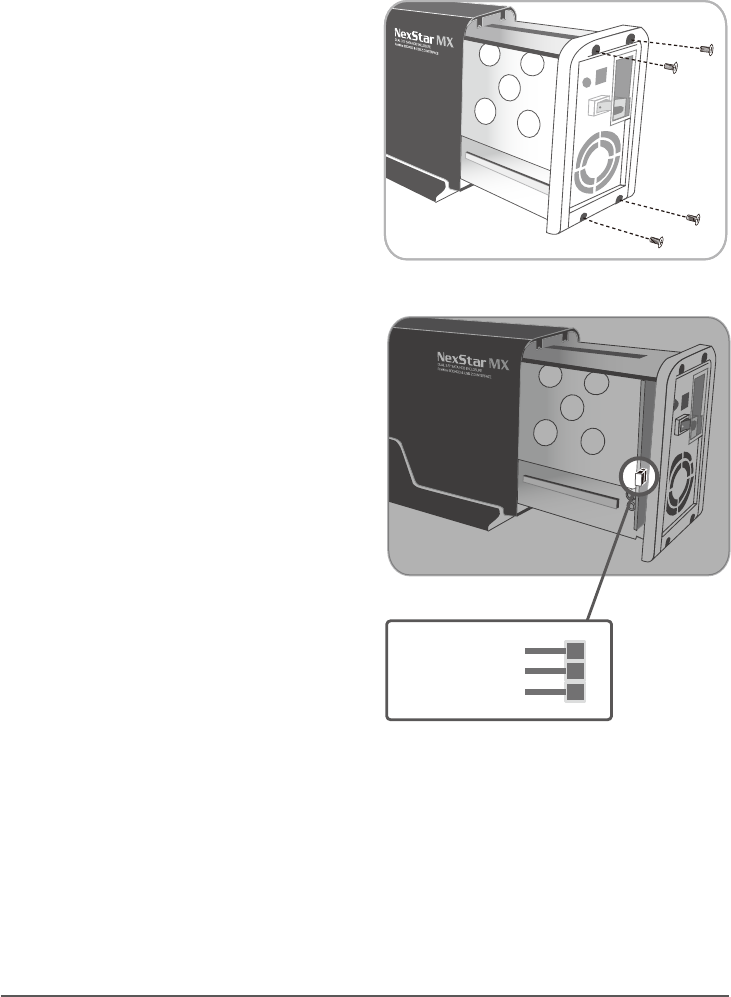
NexStar MX – Dual 3.5” SATA HDD Enclosure
5. Installation:
Installation
6
( Figure 5-A )
5.1. Installing two hard drives
into the NexStar MX Dual:
(1) Release the four screws then pull out the rear
panel and tray of the NexStar MX Dual ( Figure 5-A )
(2) Select Operation Mode by switching jumper.
( Figure 5-B )
( Figure 5-B )
1
2
3
Jumper Switch


















