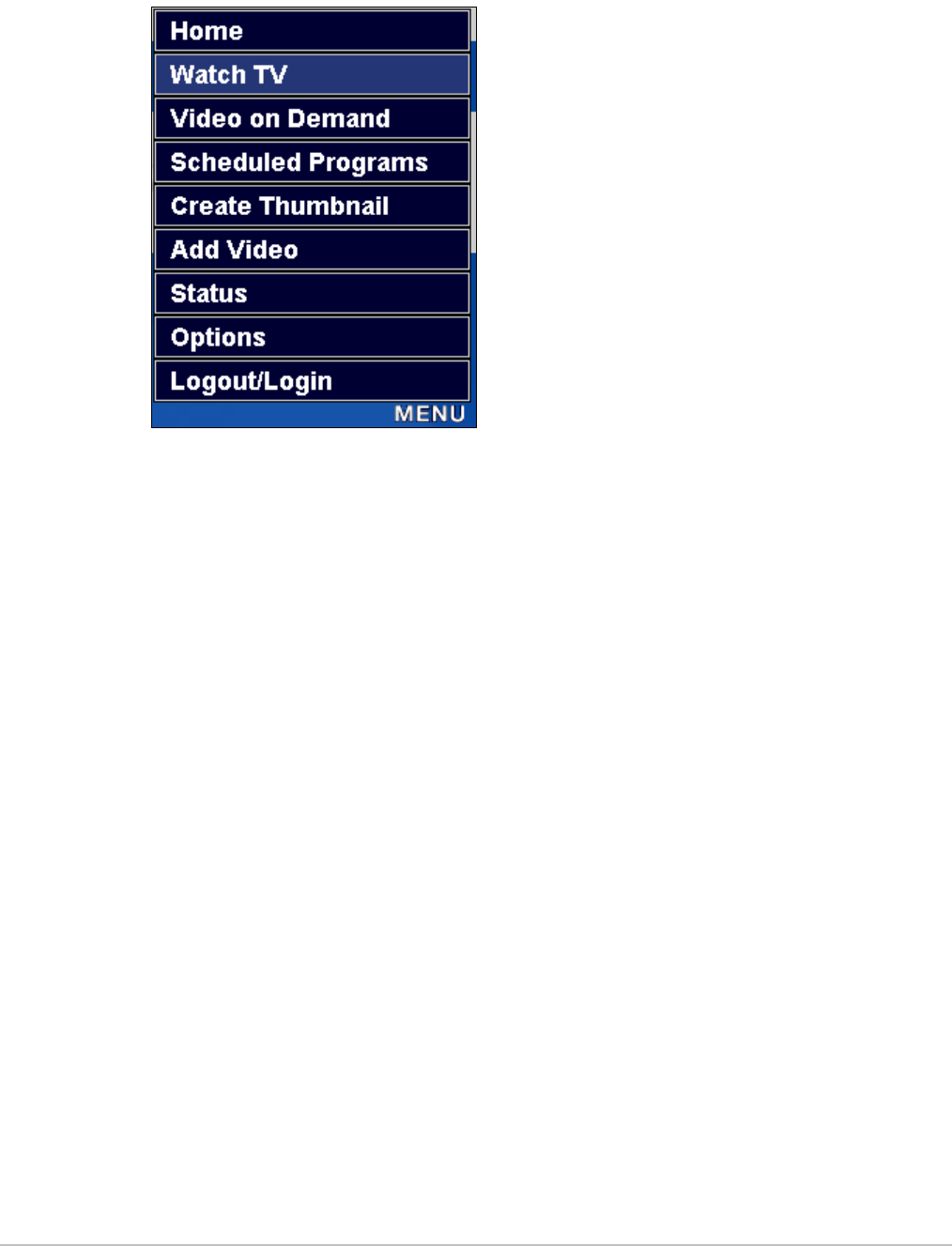
VBRICK ETHERNETV MCS USERS GUIDE VERSION 2.0.0
COPYRIGHT VBRICK SYSTEMS PAGE 13 FEBRUARY 13, 2004
Menu
Select the Menu button to switch between
viewing choices:
Home – Return to the Home Page.
Watch Television – View live streams
available on the network.
Video on Demand –View pre-recorded
content available from the EtherneTV-
NXG server.
Scheduled Programs – View content
scheduled at a particular date and time.
Create Thumbnail – If you have
publishing permissions, you can assign
a thumbnail to that content. If you do
not have publishing permissions this
button will not appear.
Add Video – If you have publishing
permissions you can publish an MPEG
video that you recorded using a VBStar
or StreamPlayer Plus.
Status – Check the record and publishing status of the videos you are recording or
publishing from the MCS user interface.
Options – Turn Closed Captioning on or off. NOTE: Closed Captioning does not
work with the Windows 98 operating system.
Logout/Login – Allows you to logout or login to the server.
NOTE: Closed Captioning does not work with the Windows 98 operating system.
Options
Captions menu turns captions off and on.
NOTES:
Captions are supported for MPEG-1 and MPEG-2 video.
Closed Captioning is not supported for the Windows 98 Operating System.


















