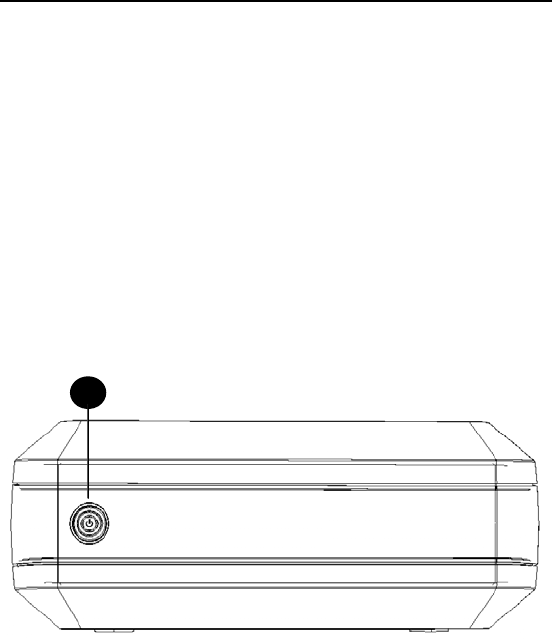
3
I
ntro
d
uctio
n
Y
our Verbatim
C
ombo Hard Disk drive is a versatile external hard drive
featurin
g
hi
g
h-
p
erformance stora
g
e and a choice of either hi
g
h-s
p
eed USB
2
.0 or FireWire interface. Once
y
our drive is connected
p
ro
p
erl
y
to
y
our
computer, you will be able to use it as you would any hard drive
f
or storing
y
our data and for
p
erformin
g
data back-u
p
functions
.
Before
y
ou be
g
in to use the drive there are a few im
p
ortant thin
g
s to learn
about your new product.
Contro
l
s, Conne
c
tors an
d
I
n
d
icator
s
First
f
amiliarize yoursel
f
with the
f
eatures o
f
the unit
.
F
ront Pane
l
Area
The
f
ront panel contains only the ON/OFF button, as illustrated below
.
1
ON/OFF Button. Once t
h
e AC A
d
a
p
ter
h
as
b
een
p
ro
p
er
ly
connecte
d
to
the drive and an AC outlet, you can press the ON/OFF button to power
on the drive. The button’s
g
reen LED will come on to indicate the
p
ower
-
on state. The LED will fl ash durin
g
data access. To turn off the drive,
p
ress
the ON/OFF button again
.
1


















