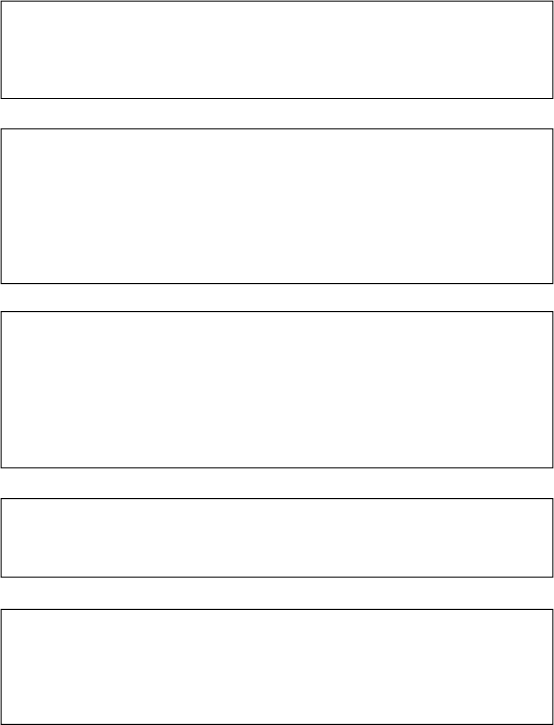
6
De
p
endin
g
on
y
our com
p
uter’s o
p
eratin
g
s
y
stem and the interface t
yp
e
y
ou
are usin
g
, the followin
g
s
p
ecial notes ma
y
a
pp
l
y
:
N
ote 1: USB un
d
er Win
d
ows 98 SE
.
I
f
you are using Windows 98
SE and
y
ou are connectin
g
via USB,
y
ou will need some additional
software that
y
ou can download from the Verbatim web site. Refer to
t
he Getting Hel
p
sect
i
on
.
N
ote 3: USB un
d
er Win
d
ows. I
f
you are using a USB 1.1 port on your
Windows computer, the
f
ollowing cautionary note may appear on your
d
is
pl
a
y
: Hi-S
p
ee
d
USB Device
pl
u
gg
e
d
into non-Hi-S
p
ee
d
USB
h
u
b
.
T
his does not indicate a problem because the Combo Hard Disk drive
i
s com
p
ati
bl
e wit
h
b
ot
h
USB 1.1 an
d
USB 2.0
p
orts. Sim
ply
c
l
ose t
h
e
message and proceed. However, in this case the Combo Hard Disk
d
rive wi
ll
o
p
erate on
ly
at USB 1.1 s
p
ee
d
s.
N
ote 2: FireWire under Windows 9
8
SE. I
f
you are using Windows
9
8 SE an
d
y
our com
p
uter
p
rom
p
ts
y
ou to insert t
h
e Win
d
ows 98 SE
Installation CD a
f
ter connecting your hard drive, this means you need to
i
nstall additional FireWire (1394) su
pp
ort software from Microsoft. You
should disconnect your hard drive, then locate, download, and install
t
he latest FireWire (1394) drivers for Windows 98 SE from the Microsoft
w
e
b
site
h
ttp://windowsupdate.microso
f
t.co
m
.
N
ote 4:
U
SB under Mac
O
S 9.2.x. Mac OS versions 9.2.x do not support
USB 2.0 Hi-S
p
eed mode. For these Mac OS versions the Combo Hard
Dis
k
d
rive wi
ll
operate on
l
y at USB 1.1 spee
d
s.
N
ote
5
:
U
SB or FireWire under Mac
O
S X 1
0
.2. Mac
OS
X version 1
0
.
2
w
ill not mount any single FAT32-formatted (MS-DOS) partition greater
t
han 128GB. To work around this OS limitation, you may partition the
drive into smaller FAT32
p
artitions, or
y
ou ma
y
reformat the drive to
HF
S
+
f
ormat
.


















