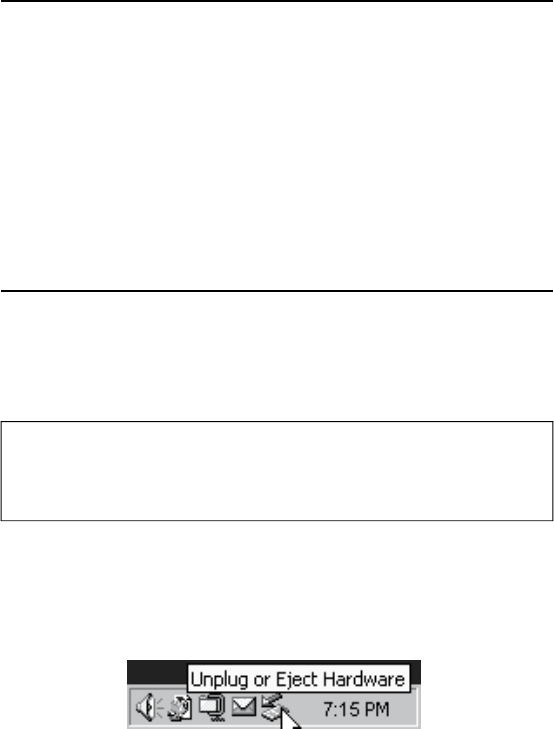
7
D
isconnecting Com
b
o
H
ar
d
Dis
k
Y
our Combo Hard Disk drive is hot-swappable. It can be connected and
d
isconnecte
d
wit
h
out restartin
g
y
our com
p
uter. To
d
isconnect
y
our
d
rive
at any time, per
f
orm the
f
ollowing steps. You can also disconnect your hard
drive at any time while your computer is powered o
ff.
F
or Windows
U
sers
:
1
I
f
you have
fi
les located on your drive open in any applications, close them
.
2
Cl
ic
k
t
h
e
U
np
l
u
g
or
Eject Har
d
ware
b
utton in t
h
e System Tray.
No
t
e
: Please be care
f
ul to
f
ollow the correct procedure when
disconnectin
g
y
our unit. Sim
p
l
y
un
p
lu
gg
in
g
the unit without fi rst
f
ollowing the instructions below may result in damage to your unit
a
nd/or loss of data.
S
toring and Trans
f
erring Dat
a
Once your drive is connected to a computer, it can be accessed and used
like an
y
other removable disk. You can dra
g
fi les to
y
our unit’s icon to co
py
t
h
em, navi
g
ate to
y
our unit in O
p
en
o
r
S
ave
d
ialo
g
boxes, or delete fi les
stored on your unit. For in
f
ormation on copying, opening, or deleting
fi
les,
consult
y
our com
p
uter’s documentation
.


















