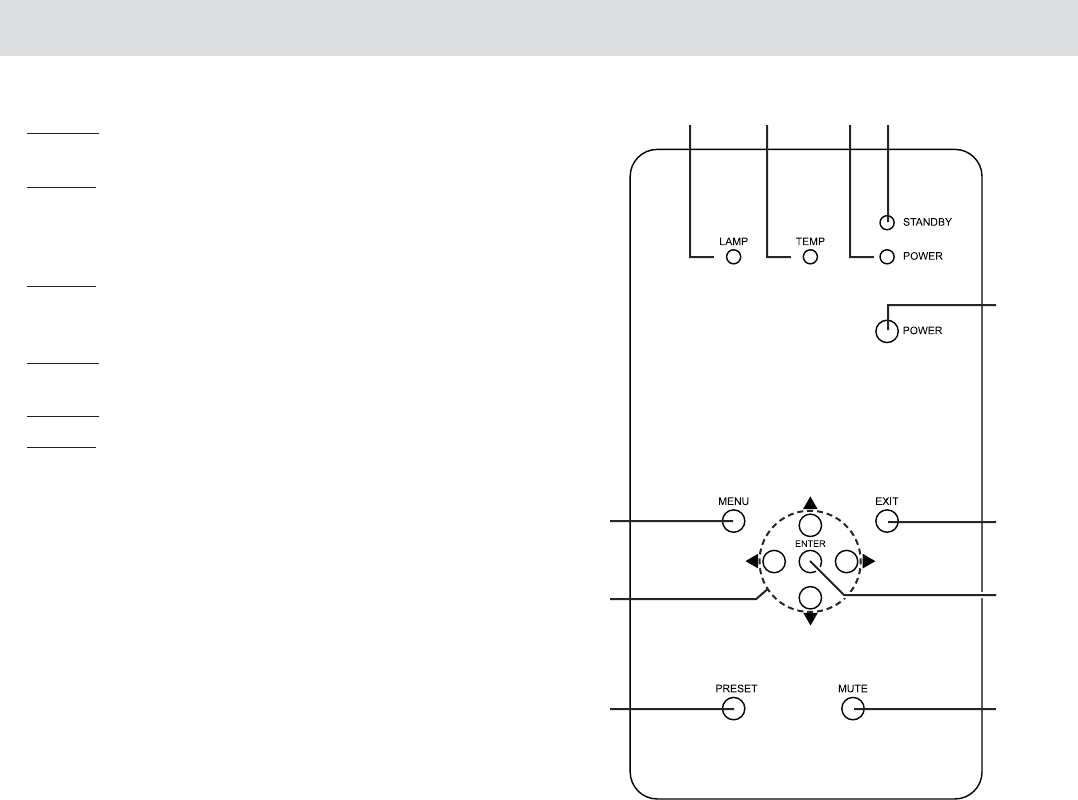
12
Controls and Features (continued)
1. LAMP INDICATOR:
Light On: Indicates the lamp has been used for more than 1900
hours.
Blinking: Indicates that lamp usage time (about 2000 hours) is
exceeded. Please contact your Vidikron dealer to re-
place the lamp.
2. TEMP INDICATOR
Blinking: Indicates the temperature inside the projector is ab-
normally high.
3. POWER INDICATOR
Light On: During projection.
4. STANDBY INDICATOR
Light On: When in standby mode.
Blinking: When in cool down mode.
5. POWER BUTTON
When this projector is in standby mode, pressing this button
for more than 1 second will turn the projector on and cause the
[POWER] indicator to light up. Press it one second or more again,
and the projector goes into the cool down mode and fi nally into
stand by mode.
• The [POWER] button will not work within approximately 1 min-
ute of the light-source lamp being turned on. Hence wait about
1 minute before pressing.
6. MENU BUTTON
Press this button to enter or exit the menu mode. When the main
menu is displayed, pressing this button will cause the menu to
disappear.
7. EXIT BUTTON
Press this button to display the previous menu (For example,
from sub menu to main menu). Pressing this button when the
main menu is displayed will clear the menu.
8. CURSOR BUTTONS
These buttons are used in the menu mode to select an item, ad-
just the value etc.
9. ENTER BUTTON
Press this button to show the next hierarchical menu (for ex-
ample, to enter submenu from main menu). It is also used when
“ENTER” is displayed against a selection item on the menu
screen.
10. KEY RESET BUTTON
Use this button to reset the values to factory settings when the
“Gamma”, “White Bal.”, “Blanking” or “Picture Adjust” item in the
menu is selected.
11. MUTE BUTTON
Use this button to temporarily halt the video output. Press again
to resume
10. KEY RESET BUTTON
Use this button to reset the values to factory settings when the
“Gamma”, “White Bal.”, “Blanking” or “Picture Adjust” item in the
menu is selected.
11. MUTE BUTTON
Use this button to temporarily halt the video output. Press again
to resume.


















