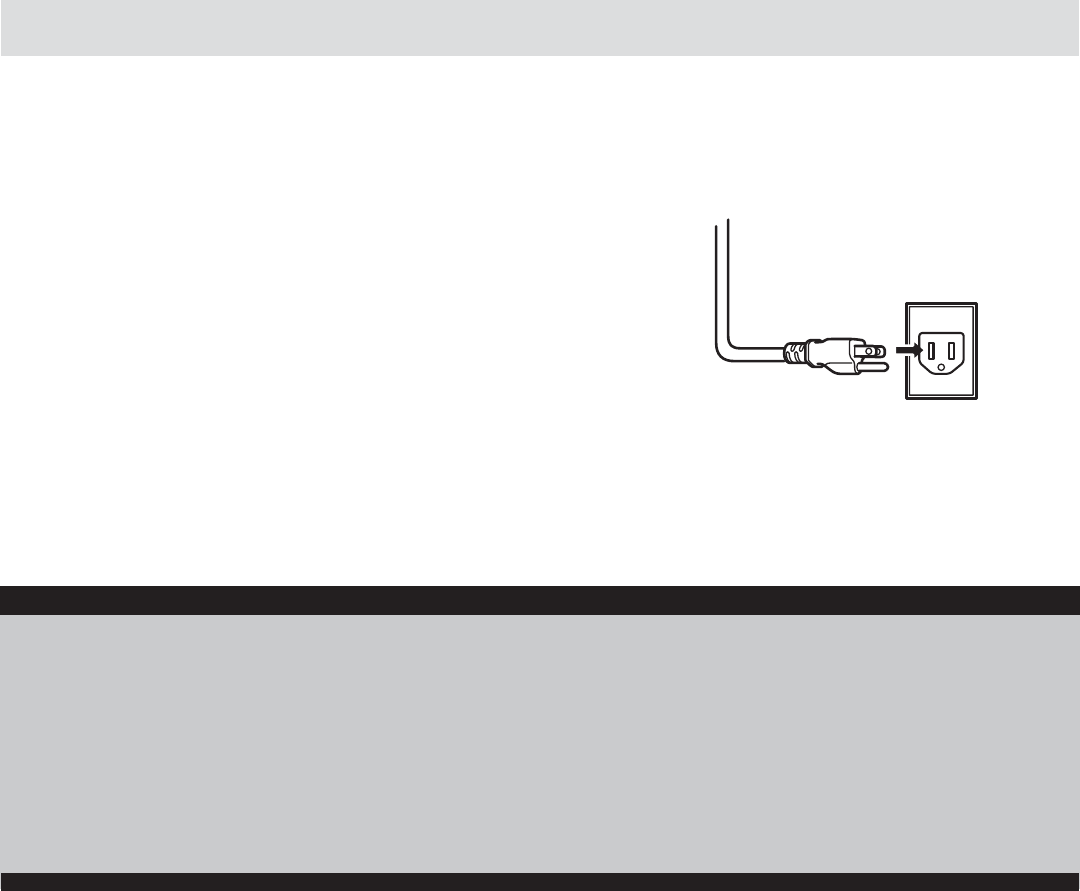
20
Connecting the Power Cord (supplied)
After all devices have been connected, connect the supplied power cord.
1 Connect the supplied power cord to the power input
terminal of this unit
2 Insert the main plug of the supplied power cord into the
wall outlet
(e.g.)
• Since the power requirement of this unit is high, insert the power plug directly into a wall outlet.
• When not using devices, remove the power plug from the wall outlet.
• Do not use power cords for connection other than those supplied.
• Do not use a power voltage diff erent from that which is indicated.
• Do not cut, tear or modify the power cords. Also, do not place a heavy object on, heat or stretch the power cords as this may cause
damage to the cords.
• Do not insert or pull out plugs with a wet hand.
Cautions Against Fire and Electric Shock
Connecting to Various Devices (continued)


















