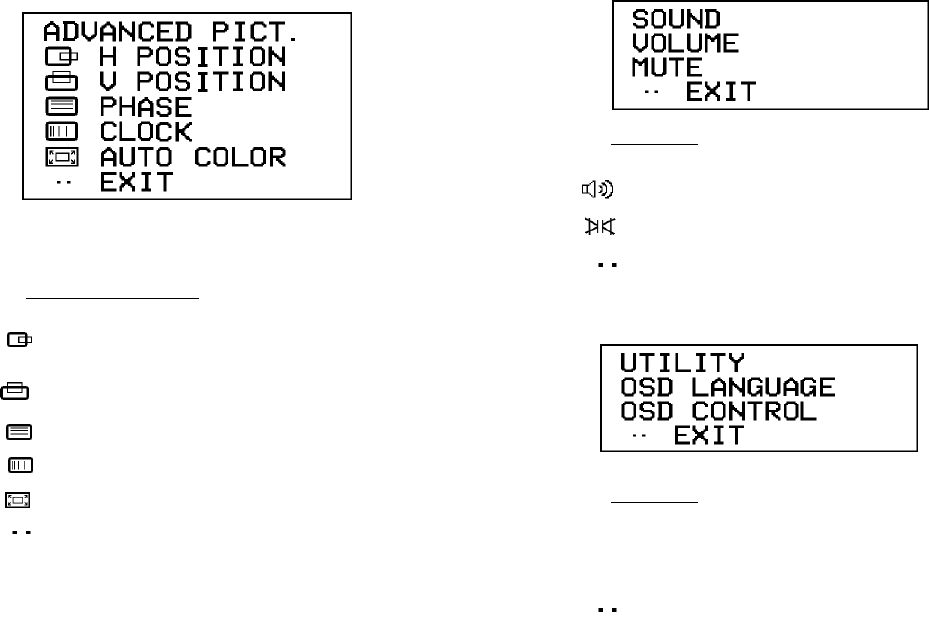
Advanced Picture Menu :
H Position
:Pressing+moves the display image to right ; Pressing
-moves the display image to left.
V Position
:Pressing+moves the display image upward ; Pressing
-moves the display image downward.
Phase :Adjust the phase using+and-buttons.
Clock :Adjust the clock using+and-buttons.
Auto Color
:Select this function to obtain the best display color.
Exit :Return to Selection menu.
Page 8
Sound Menu:
Volume
:Adjust the volume using+and-buttons.
Mute
:Mute function.
Exit :Return to Selection menu.
Utility Menu:
OSD Language
:Select the Language Letter Font.
OSD Control
:Select this function to OSD control sub menu.
Exit :Return to Selection menu.
Page 9












