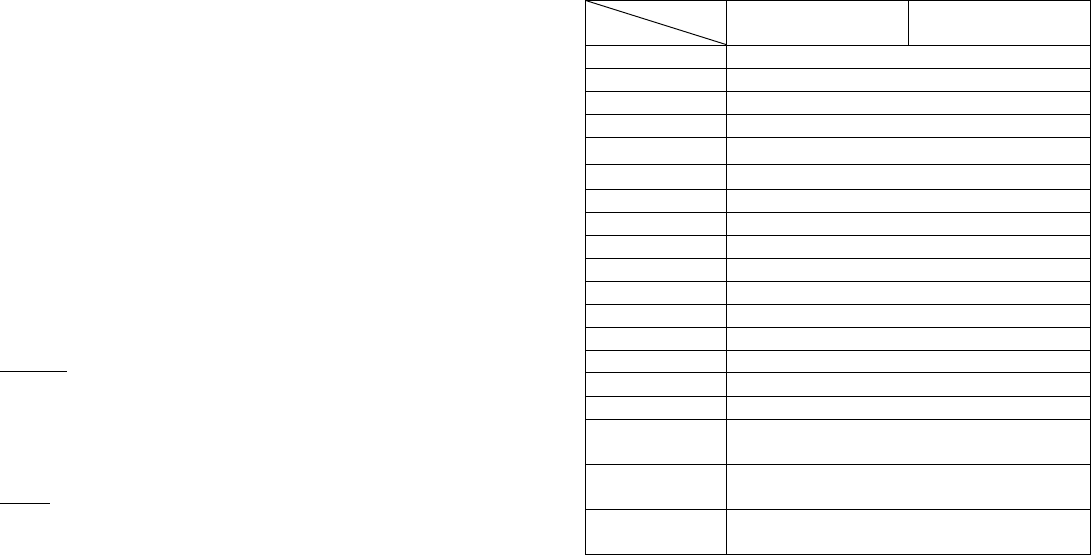
6. Troubleshooting
No power
Make sure the A/C power cord is securely connected to the monitor and to the
power outlet.
No screen image with power on
(1)Make sure the video cable supplied with the monitor is tightly secured to
both the video output port of the computer and the monitor.
(2)Adjust the brightness and contrast from the front panel controls.
“No Signal Input” message shown
(1)Make sure the video cable is tightly connected to the computer and
monitor.
(2)Check the 15-pin video cable connectors on both ends have exactly 15
pins.
If the problem is still there, please contact your ViewEra dealer or ViewEra.
7.Service Information
Warranty
The ViewEra V140 TFT-LCD monitors are warranted for three(3) years
for all parts and one(1) year for LCD panels from the date of purchase.
ViewEra warrants its products to be free from defects in material and
workmanship during the warranty period.
Service
(1) Please contact your ViewEra dealer for warranty service.
(2) For out-of-warranty service, you may contact either ViewEra dealers or
ViewEra.
Page 14
8. Product Specifications
Type
Spec
AUDIO DVI
LCD Display 14.1” Active matrix TFT LCD panel
Pixel Pitch 0.279(H) x 0.279(V) mm
Max. Resolution 1024(H) x 768(V) XGA
Set Size 375(W) × 360(H) × 185(D) mm
Pack Size
422(W) × 426(H) × 214(D) mm
Contrast Ratio
200:1 (option 300:1)
Brightness 150 cd/m
2
(option 200)
Response Time 25 ms (typ)
Display Color 262,144
View Angle L+/R- ±50° U+/D- +20° -35°
PC Interface RGB analog or digital 0.7V peak to peak
Video Sync. TTL positive or negative.
Display Mode VGA, SVGA, XGA
Power consumption
ON<36W (maximum)
Frequency (Horizontal) 31.5-60KHz (Vertical) 56-75Hz
Signal Connector D-sub 15 pin and CVBS / S-Video (O\option)
Front Control Auto adjust, Power SW with LED, OSD Menu,
+/- Adjustment
OSD Menu Brightness, Contrast, Auto Adjust, Clock, Phase,
H-Position, V-Position,
Power Adapter AC Input : 100-240V~1.8A, 50-60Hz
DC Output : 12V/ 3.0A
Page 15












