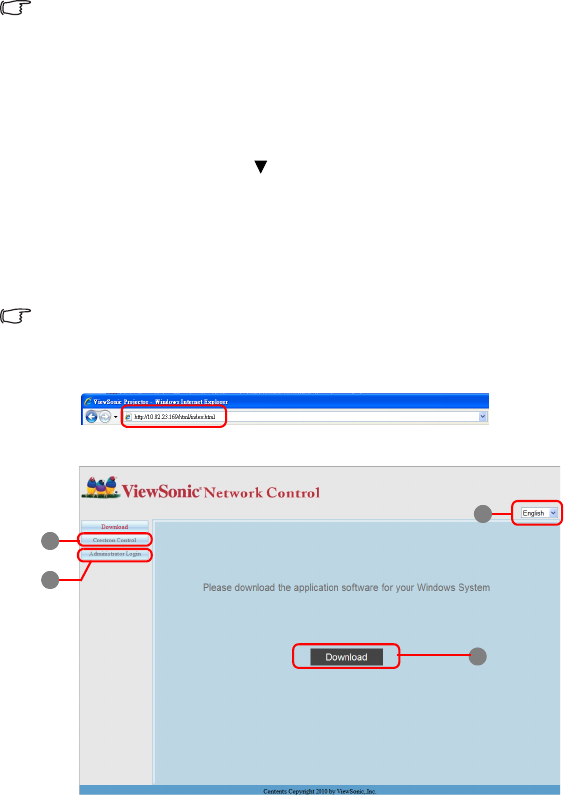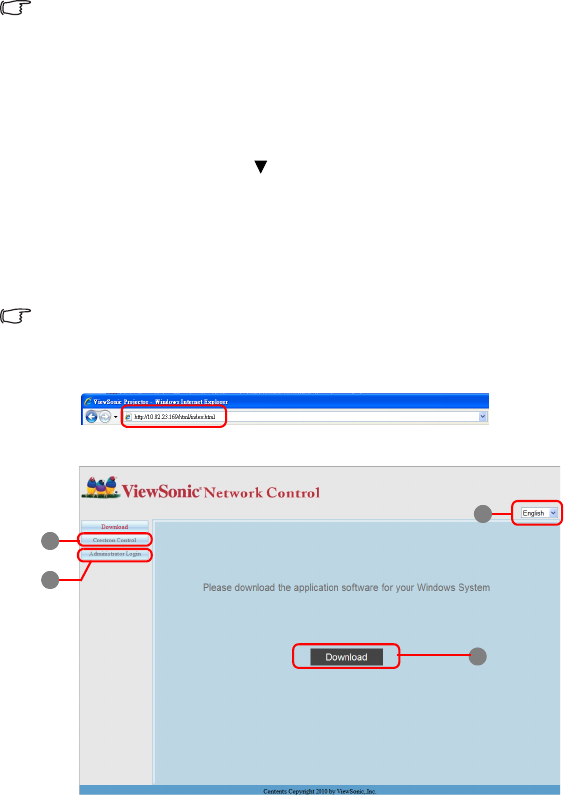
Operation 41
If you need more information about AP and Infrastructure modes, please refer to user
documentations for Wireless Routers which are usually available on 3C stores.
Resetting the network settings
If you encounter a malfunctiom of network connection and need to reset the network
settings, you can go into the SYSTEM SETUP: Basic > LAN Control Settings >
Network Reset menu to return the network settings to default values.
If you want to return the network settings to default values and reset the passwords for the
network related software, press +SOURCE+MODE/ENTER on the projector control
panel.
Controlling the projector through a web browser
Once you have the correct IP address for the projector and the projector is on or in standby
mode, you can use any computer that is on the same local area network to control the
projector.
• If you are using Microsoft Internet Explorer, make sure it is version 7.0 or higher.
• The screen shots in this manual are for reference only, and may differ from the actual
design.
1. Enter the address of the projector in the address bar of your browser and press Enter.
2. The main page of the Network Control appears.
3. To change the language for the web pages, click the down arrow (v) to reveal a drop
down list and select a desired language.
4. To download vsPresenter, click Download. See "Displaying images through
vsPresenter" on page 46 for details.
5. The Crestron (eControl) page displays the Crestron eControl user interface. See
"About Crestron control" on page 42 for details.