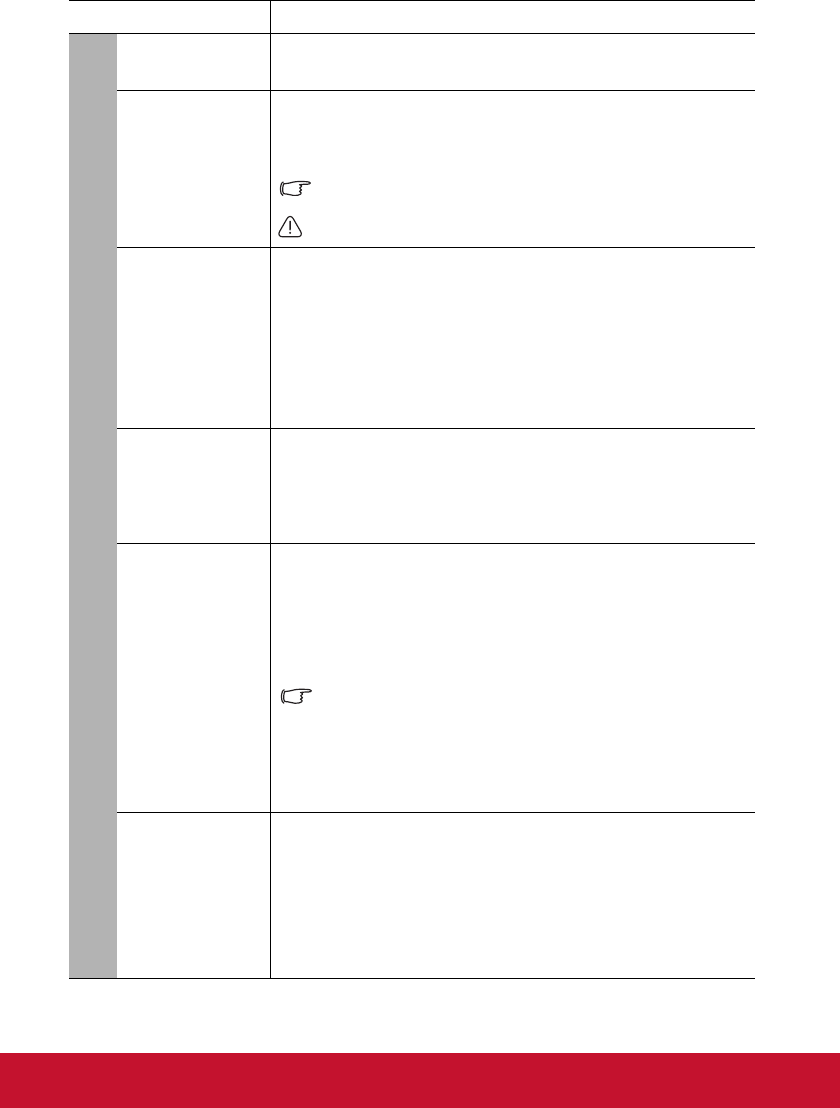
46
Function Description
High Altitude
Mode
A mode for operation in high altitude areas. See "Operating in a high
altitude environment" on page 35 for details.
DCR
Enables or disables the DCR (Dynamic Contrast Ratio) function.
Selecting On enables the function and the projector will
automatically switch the lamp mode between normal and economic
modes according to the input image detected.
This function is only available when a PC source is in use.
After enabling DCR, frequent lamp mode switching may shorten
lamp life and noise level will vary during operation.
Audio Settings
The sound adjustments made as below will have an effect on the
projector speaker. Be sure you have made a correct connection to the
projector audio input/output jacks. See "Connection" on page 14 for
more details.
Mute
Mutes the sound received from AUDIO IN.
Volume
Adjusts the sound level received from AUDIO IN.
Menu Settings
Menu Display Time
Sets the length of time the OSD will remain active after your last key
press. The range is from 5 to 30 seconds in 5-second increments.
Menu Position
Sets the On-Screen Display (OSD) menu position.
Closed
Caption
Closed Caption Enable
Activates the function by selecting On when the selected input signal
carries closed captions.
• Captions: An on-screen display of the dialogue, narration, and
sound effects of TV programs and videos that are closed
captioned (usually marked as "CC" in TV listings).
This function is only available when a Composite video or S-
Video input signal is selected and its system format is NTSC.
Caption Version
Selects a preferred closed captioning mode. To view captions, select
CC1, CC2, CC3, or CC4 (CC1 displays captions in the primary
language in your area).
Lamp Settings
Lamp Mode
See "Setting Lamp Mode as Economic" on page 49 for details.
Reset Lamp Timer
See "Resetting the lamp timer" on page 53 for details.
Equivalent Lamp Hour
See "Getting to know the lamp hour" on page 49 for details on how
the total lamp hour is calculated.
5. SYSTEM SETTING: ADVANCED menu


















