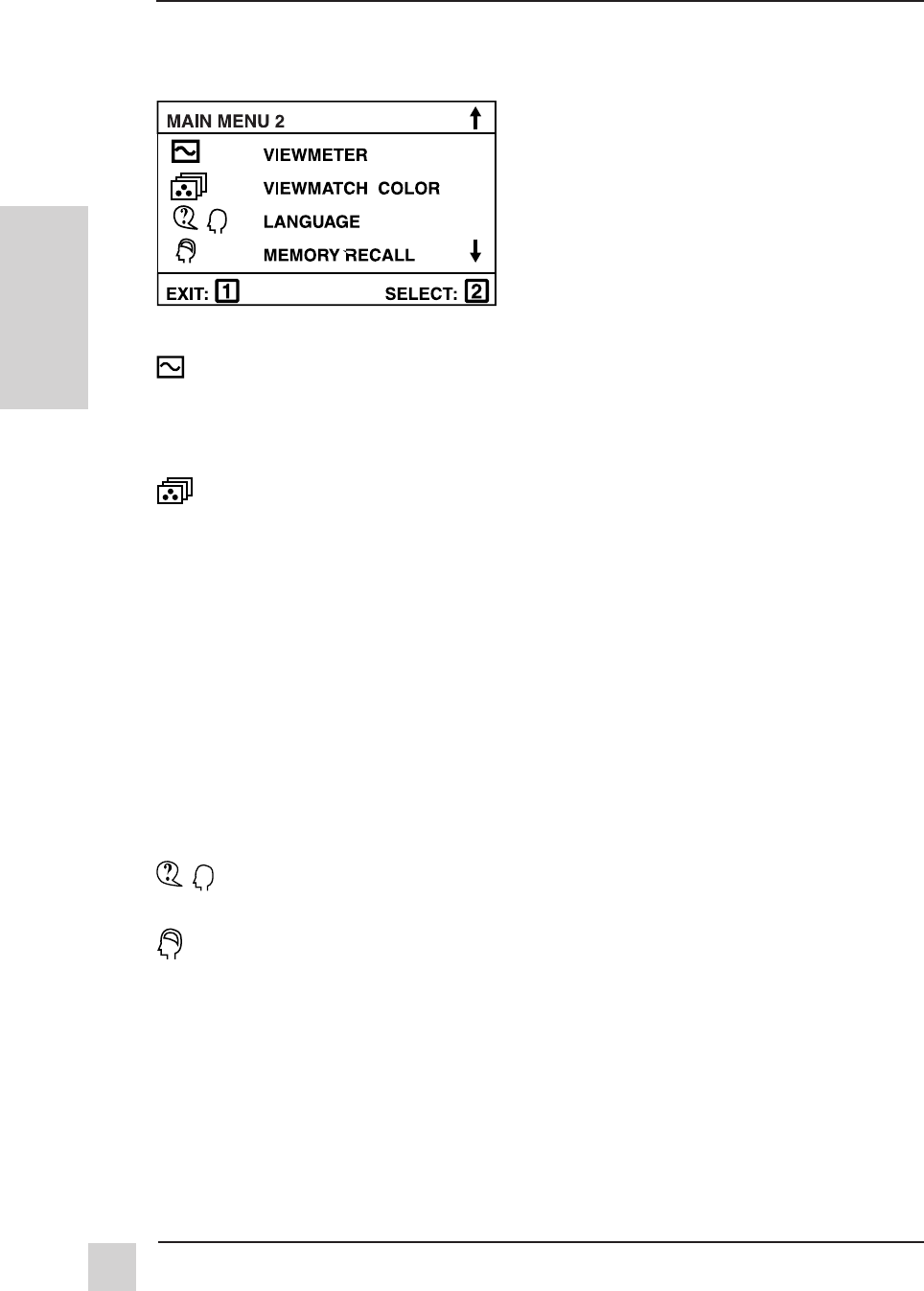
10
Operation
ViewSonic E655
E
N
G
L
I
S
H
To exit a screen and save changes, press button [1].
VIEWMETER
®
screen by ViewSonic
®
displays the current
horizontal and vertical synchronization signal (refresh rate)
coming from your computer. To adjust these values, see the
graphic's card user's guide for your computer.
Main Menu, Part 2
VIEWMATCH
®
COLOR provides three color control options
including two preset color temperatures. Press button [2] to select
a color temperature or USER.
9300K is the factory setting that is most popular for this monitor.
9300K adds blue to the screen image for a cooler white used in
most office settings with fluorescent lighting.
6550K adds red to the screen image for warmer white and richer,
more vibrant red.
USER control adjusts reds, greens, and blues on the screen image
to meet your personal preference. With the USER control screen
display, press button [2] to select R, G, or B. Then, press [▲] to
increase and [▼] to decrease the color intensity.
LANGUAGE of the MAIN MENU and the control screens. Use
[▲] and [▼]to select English, French, German, Italian, or Spanish.
MEMORY RECALL returns adjustments back to factory settings
only if the monitor is operating in a factory preset mode (page 11).
Exception: This control does not affect changes made with the
USER color control.
®
®


















