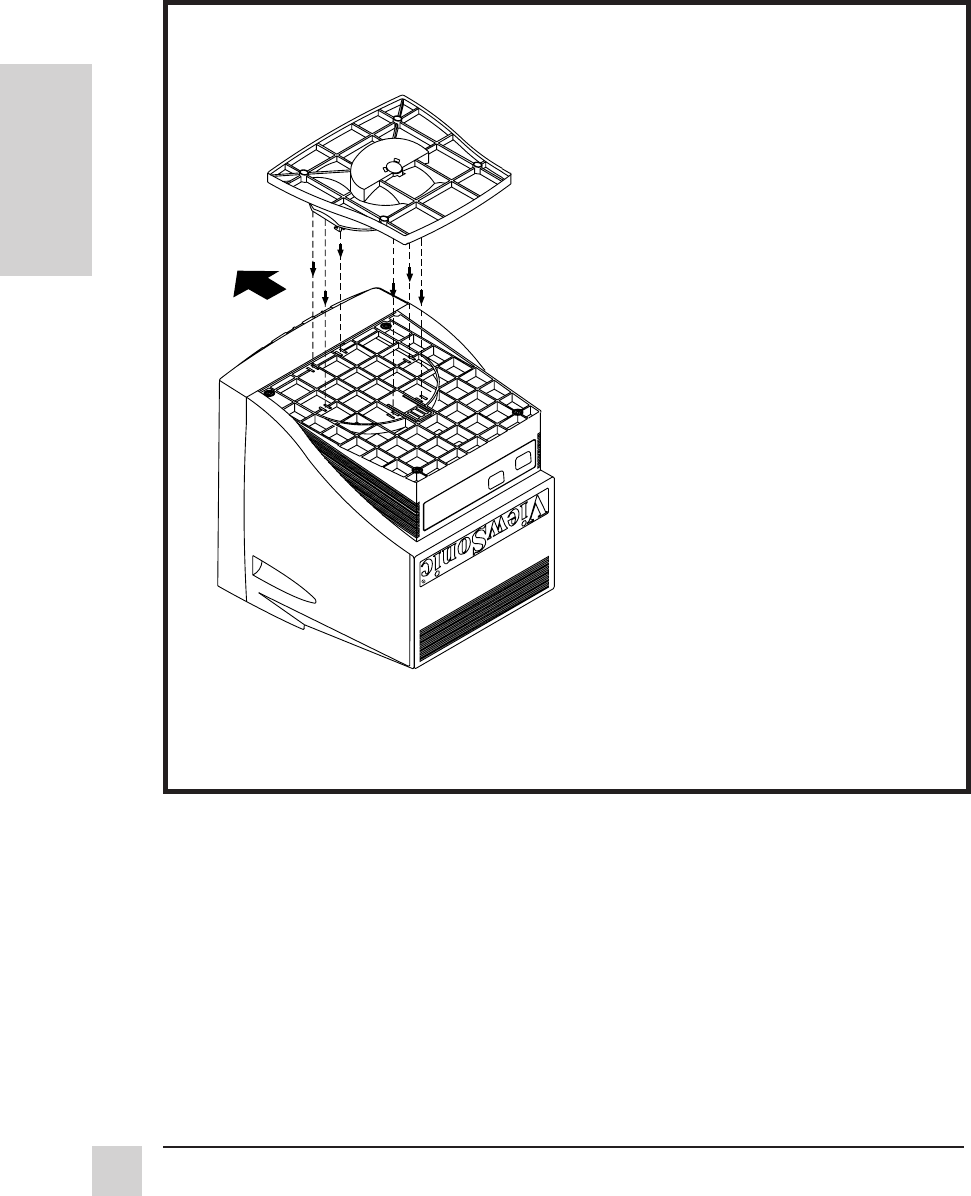
10
ViewSonic G773
E
N
G
L
I
S
H
Installation
Removing/Replacing the Monitor Base
If you want your monitor to rest flat on top of your desk or computer, you can
remove the base. If necesary, you can easily replace it again at a later time.
Replacing the Base
With the front of the monitor
facing you, slip the L-shaped tabs
into the slots on the bottom of the
monitor. Then gently slide the
base toward the front of the
monitor until the catch snaps into
place.
Place the monitor upside down on
soft material, such as a folded
towel.
Removing the Base
With the front of the monitor
facing you, push the catch and
gently pull the base toward the
front of the monitor until it
releases.


















