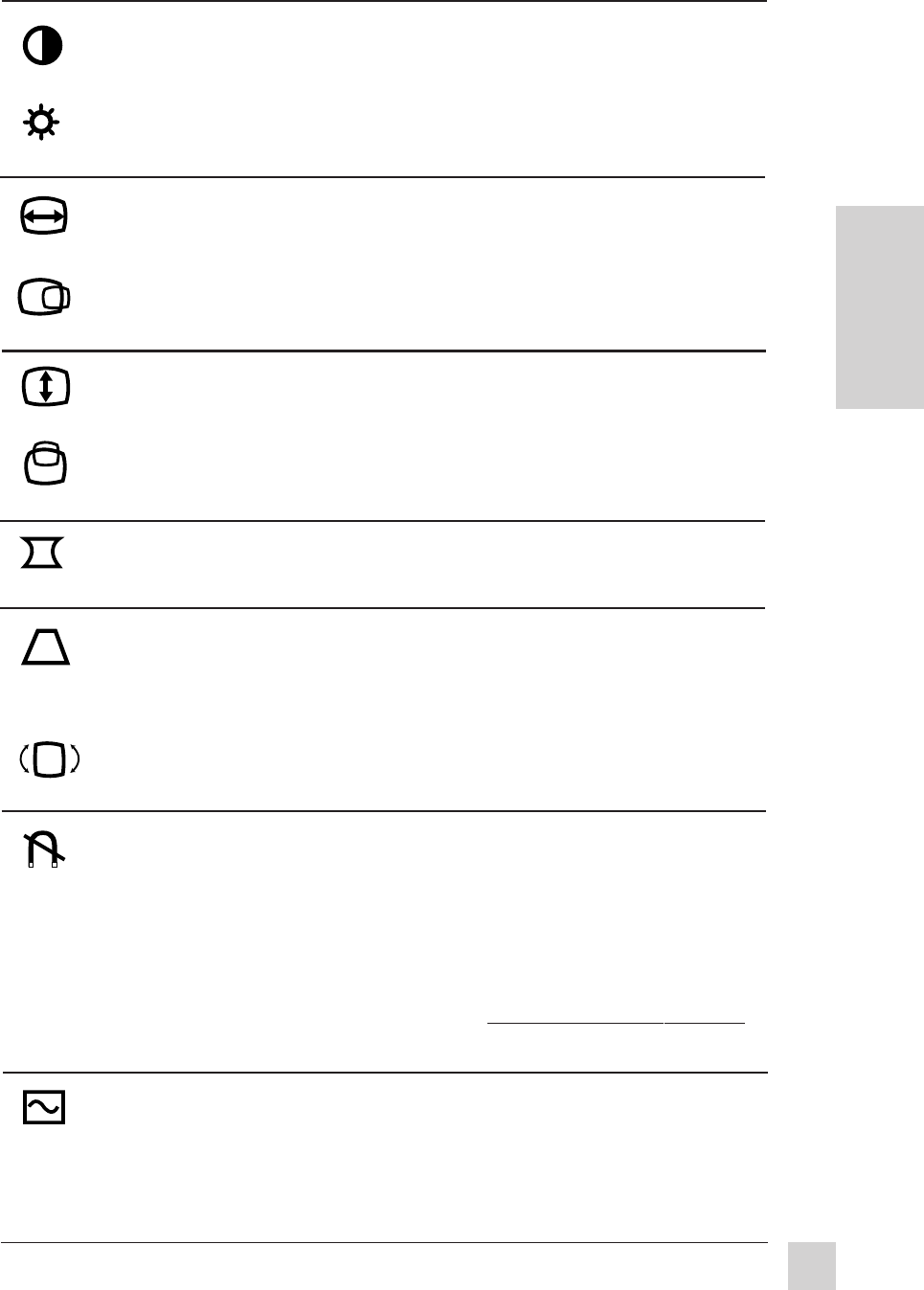
13
ViewSonic G773
E
N
G
L
I
S
H
CONTRAST adjusts foreground white level of screen image.
▼ decreases contrast, ▲ increases contrast.
BRIGHTNESS adjusts background black level of screen image.
▼ decreases brightness, ▲ increases brightness.
HORIZONTAL SIZE adjusts the width of screen image.
▼ decreases width of screen image, ▲ increases width of image.
HORIZONTAL POSITION moves screen image left or right.
▼ moves screen image to left, ▲ moves screen image to right.
VERTICAL SIZE adjusts height of screen image.
▼ decreases height of screen image, ▲ increases height of image.
VERTICAL POSITION moves screen image up or down.
▼ moves screen image down, ▲ moves screen image up.
PINCUSHION adjusts straightness of screen image's vertical edges.
▼ curves vertical edges inward, ▲ curves vertical edges outward.
TRAPEZOID makes vertical edges of screen image parallel.
▼ makes screen image narrower at top and wider at bottom.
▲ makes screen image wider at top and narrower at bottom.
TILT corrects for tilted image by rotating entire screen image.
▼ rotates screen image counter-clockwise, ▲ rotates image clockwise.
DEGAUSS corrects irregular colors appearing around edges of
screen images. Degaussing removes build-up of magnetic fields that
can affect color purity and convergence.
Press button [2] to manually degauss monitor.
Important: The monitor automatically degausses when you turn it on.
If you use the Degauss control from the Main Menu, wait at least 20
minutes before using this feature again. Do not degauss repeatedly.
Doing so can be harmful to the monitor.
VIEWMETER
®
displays the signal input coming from your computer
(horizontal scan and refresh rate).
Press button [2] to select this feature.
Operation
continued...


















