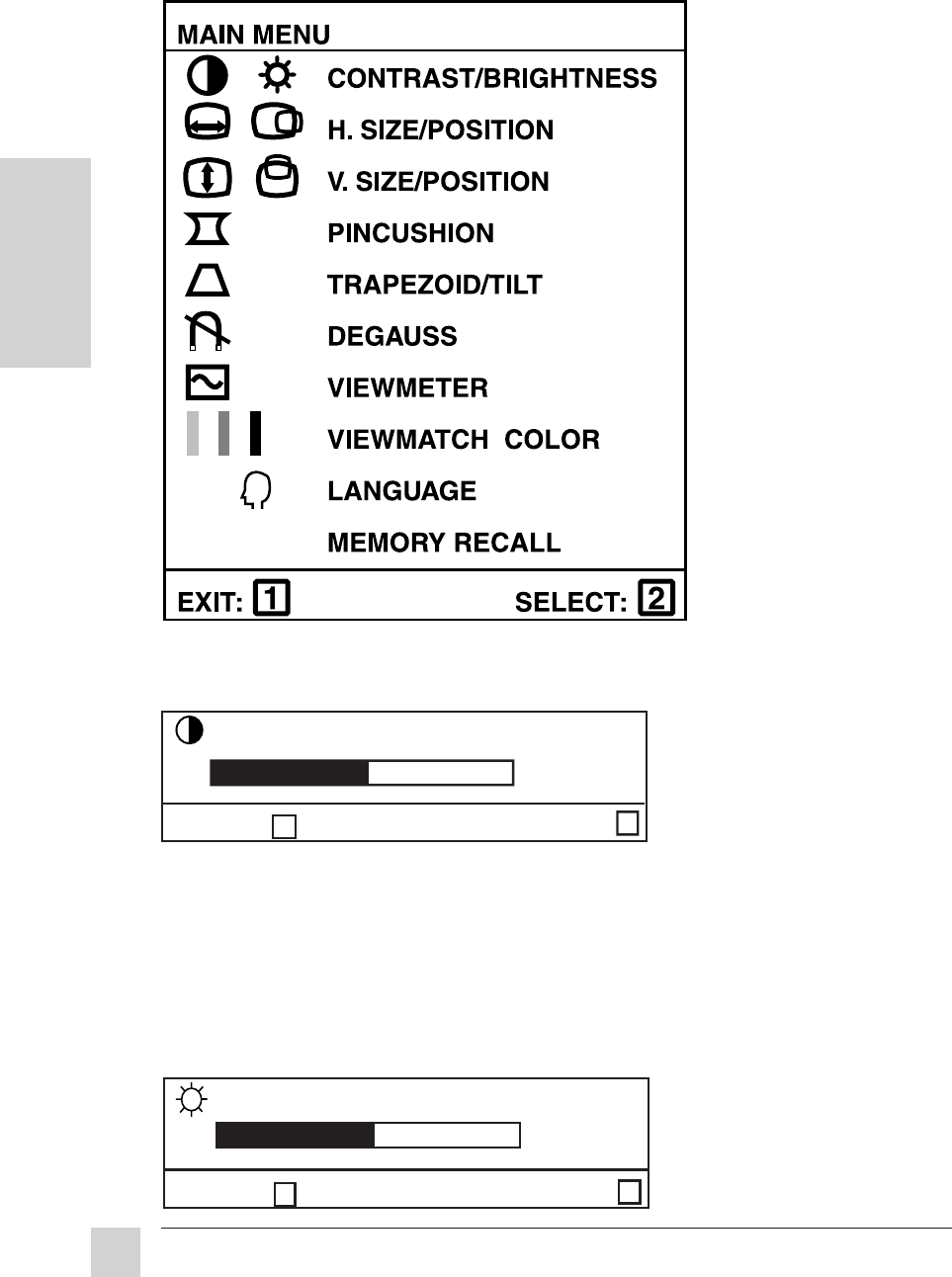
12
ViewSonic G773
E
N
G
L
I
S
H
E X I T: 1
E X I T:
Operation
Examples of OnView Adjustment Screens
OnView
®
Main Menu
50
CONTRAST
2
C O N T R A S T:
2
B R I G H T N E S S
50
1 B R I G H T N E S S:
Notice that these screens are also an example of
adjustment controls that are grouped in pairs.
Press button [2] to toggle between them.
Press button [1] to return to the Main Menu.
Press button [1] again to clear the screen.


















