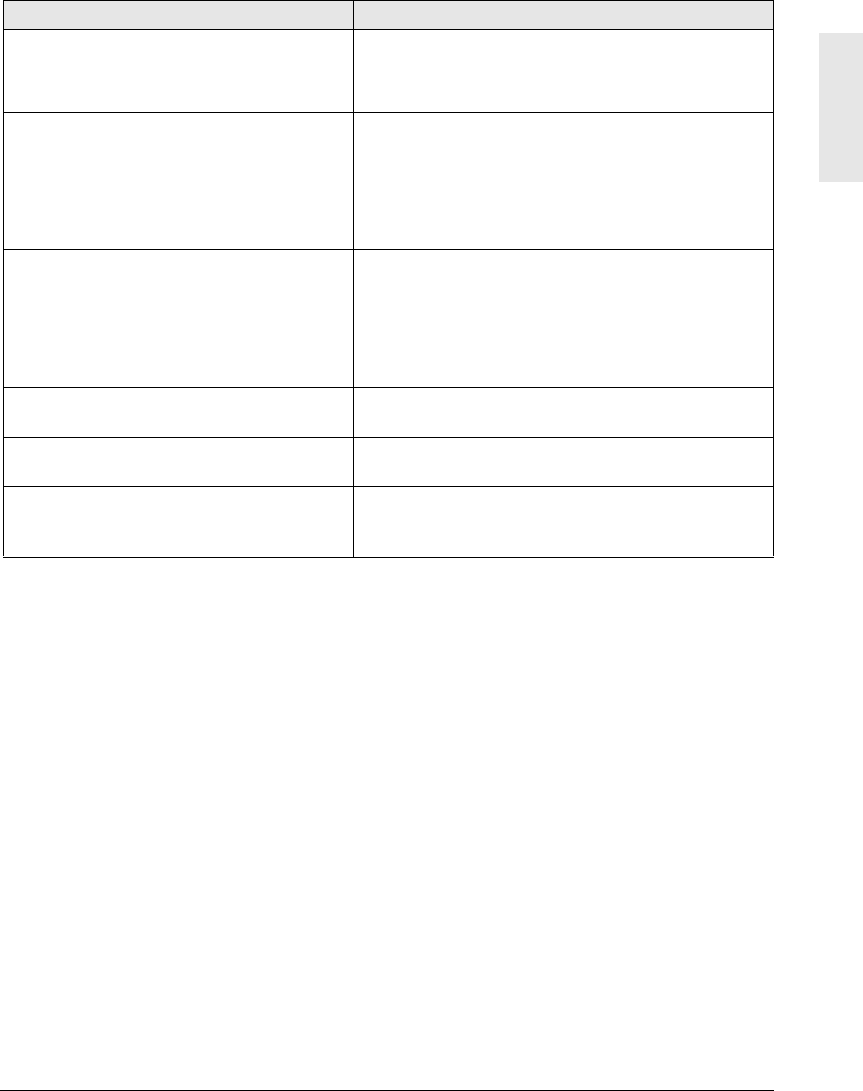
ViewSonic PJ700 19
E
N
G
L
I
S
H
Screen Messages
Most screen messages disappear after 3 minutes and reappear when the unit is turned-on.
Table 4: Screen Messages
Screen Message Meaning or Action Required
CHANGE THE LAMP
AFTER REPLACING THE LAMP,
RESET THE LAMP TIME
The lamp service life is nearing its end. Replace the
lamp soon. This message displays after about 1300
hours of lamp usage.
CHANGE THE LAMP
AFTER REPLACING THE LAMP,
RESET THE LAMP TIME
THE POWER WILL TURN OFF AFTER
** HR.
The lamp shuts off after ** hours have elapsed.
Replace the lamp before the indicated hours have
elapsed.
CHANGE THE LAMP
AFTER REPLACING THE LAMP,
RESET THE LAMP TIME
THE POWER WILL TURN OFF AFTER
0 HR.
The lamp shuts off very soon because the remaining
usage hours has elapsed. Replace the lamp
immediately.
NO INPUT IS DETECTED The ViewSonic PJ700 is not receiving a signal from
the source.
SYNC IS OUT OF RANGE The current horizontal or vertical frequency signal
from the computer cannot be used by this projector.
CHECK THE AIR FLOW The sensor has detected restricted air flow or no air
flow. Make sure the air vents are clear and the air
filter is clean.


















