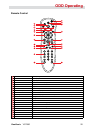Connecting Your System
ViewSonic VOT550
15
Connecting to a Webcam
More and more people are using instant messaging software or free international
Internet phone calls to communicate over the Internet with friends. The effects can
be enriched by installing a webcam to the system. The webcam installation guide
will provide the information on how to install it onto your system. After you have
connected the webcam, installed the software driver for the webcam, and set up
your instant messaging account properly, you will be able to see the person who is
chatting with you through the Internet.
Connecting to Memory Sticks, Card Readers and
Memory Cards
There are a wide variety of memory devices which can be used for copying les from
one PC to another. These include memory sticks (ash memory), smart memory,
memory cards, portable hard disk drives, etc. Most of these devices can connect to
the USB ports on the VOT550. Flash memory cards have become one of the most
convenient and popular methods of media storage for digital cameras, MP3 players,
PDAs, and mobile phones.
Once you insert a memory device to your system, a notication will appear at the
lower right corner of your screen telling you the system has detected new hardware
in your system. The notication will also show the icon which is associated with the
hardware device.
To copy les from a memory stick to your system, simply plug the memory stick into
one of the USB ports on the rear panel of your system or USB hub.
Notes:
1. To prevent damaging your memory stick inadvertently, you are suggested to
“uninstall” the memory stick by clicking on the “safely remove hardware” icon at
the lower right corner of the Windows task bar.
2. Never remove the memory stick while your system is formatting, reading or writing
data to the device.
3. Never turn off the power abruptly while your system is formatting, reading or writing
data to the device.
4. Read the operating instructions which come with your memory device carefully
before using it.