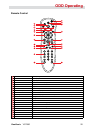System Recovery
ViewSonic VOT550
24
When to use the System Recovery Disc
You need to run system recovery:
• In the event of a system or hardware failure.
• You need to restore the system back to its default factory settings
• You forgot the system password.
System recovery will format the hard disk and restore the system to its default
settings.
Note: All les and other data on drive C: will be deleted.
Running System Recovery Manager
Your PC mini uses Acronis Recovery Manager for system recovery functions. Insert
the System Recovery disc into slot-in ODD to run System Recovery Manager.
Follow the step as below:
1. Turn on the PC mini. The system will boot up and the vendor logo will appear.
2. When the screen displays shows “Starting Acronis Loader ...”, press the F11 button
on the keyboard.