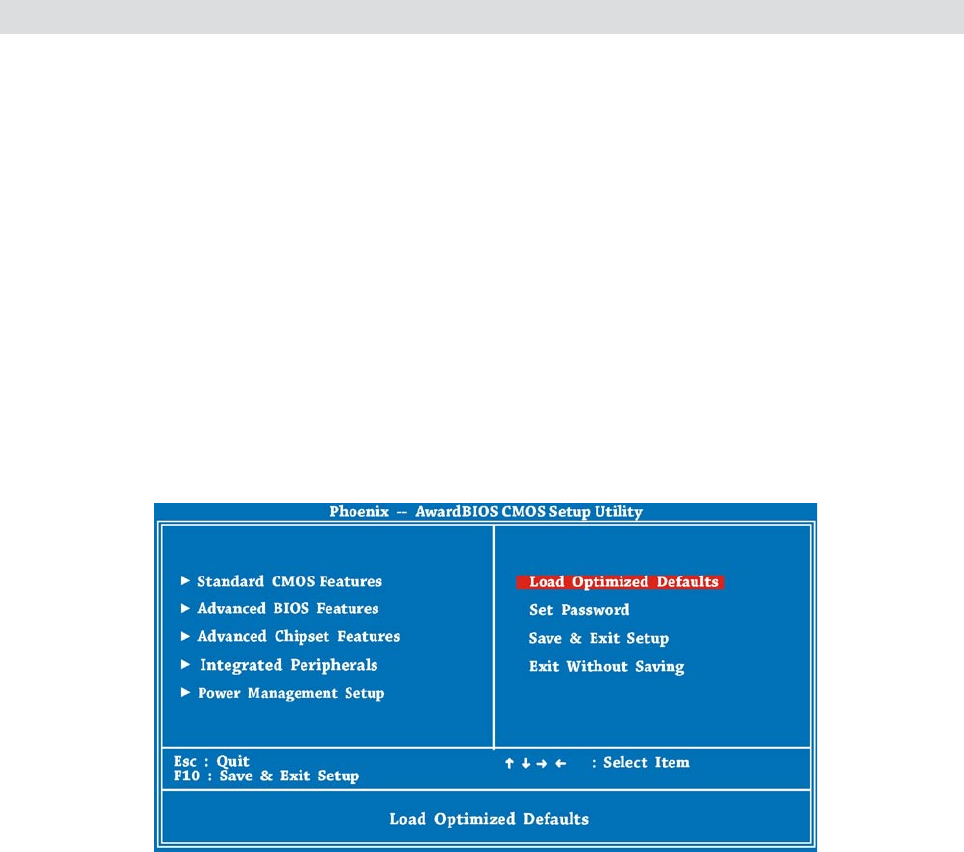
Setting BIOS
ViewSonic VOT550
34
Now you can move the cursor by using direction keys on the keyboard. Move the
cursor to the option item“Load Optimized Defaults”and press“Enter” button.
Load Setup Defaults
The “Load Setup Defaults” option loads optimized settings for optimum system
performance. Optimal settings are relatively safer than the Turbo settings. All the
product verication, compatibility/reliability test report and manufacture quality control
are based on “Load Setup Defaults”. We recommend using these settings for normal
operation. “Load Setup Defaults” is not the slowest setting for this motherboard. If
you need to verify an unstable problem, you may manually set the parameter in the
“Advanced BIOS Features” and “Advanced Chipset Features” to get slowest and
safer setting.


















