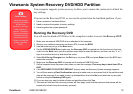ViewSonic VNB130/VNB140 6
Driver Installation
The Device Drivers & Utilities + User’s Manual disc contains the drivers and utilities necessary for the proper operation
of the computer. This setup will probably have already been done for you. If this is not the case, insert the disc and click
Install Drivers (button), or Option Drivers (button) to access the Optional driver menu. Install the drivers in the or-
der indicated. After installing each driver it will become grayed out.
Manual Driver Installation
Click the Browse CD button in the Drivers Installer application and browse to the executable file in the appropriate
driver folder.
If a Found New Hardware wizard appears during the installation procedure, click Cancel, and follow the installation
procedure as directed.
Driver Installation General Guidelines
As a general guide follow the default on-screen instructions for each driver (e.g. Next > Next > Finish) unless you are an
advanced user. In many cases a restart is required to install the driver.
Make sure any modules (e.g. PC Camera or WLAN) are ON before installing the appropriate driver.
External Optical (CD/DVD) Device Drives
To install applications and drivers etc. you will need to attach an external optical CD/DVD device to the USB ports.
Windows Update
After installing all the drivers make sure you enable Windows Update in order to get all the latest security updates etc. (all
updates will include the latest hotfixes from Microsoft).