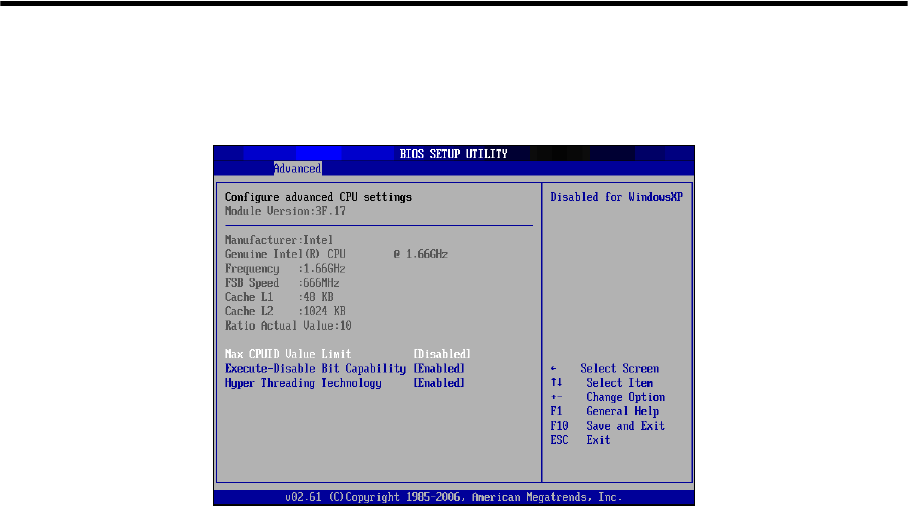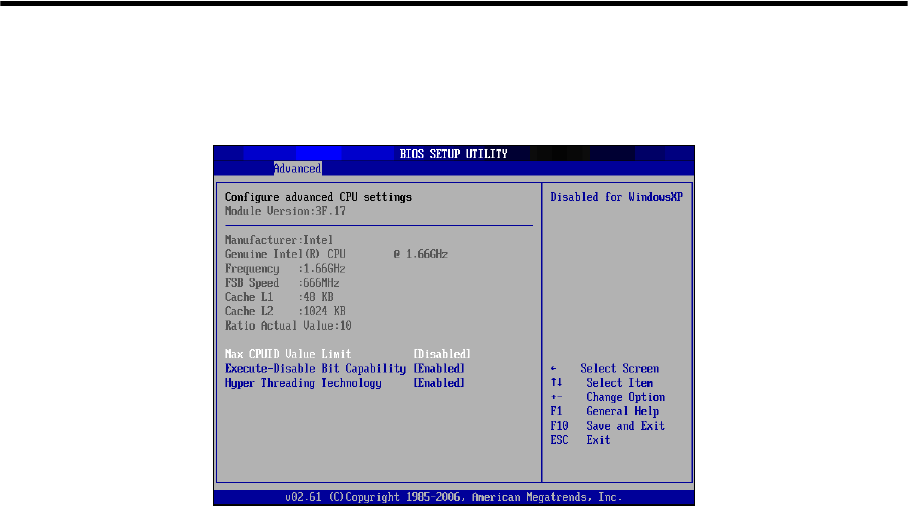
BIOS Setup Utility
ViewSonic VPC190 20
The Advanced Menu lets you view and configure the following:
CPU Configuration
The CPU Configuration displays your All-in-One PC’s CPU specification, such as
the module version, manufacturer, frequency, speed among others. This submenu
allows you to enable or disable the following settings:
Max CPUID Value Limit: It is recommended that you leave it at the default setting of
Disabled. You should only enable it if you intend to use the Intel Pentium 4 proces-
sor with Hyper-Threading Technology with an operating system that does not sup-
port it.
Execute Disable Bit Capability: Help prevent certain classes of malicious buffer
overflow attacks when combined with a supporting operating system.
Hyper Threading Technology: Hyper Threading Technology provides faster
response time and improves system performance. With Hyper Threading
Technology:
• You can run demanding applications simultaneously without slowing down sys-
tem response time. For example, you can run multimedia applications or play
the latest games and still perform a virus scan in the background.
• You can have faster Internet applications.
• It is compatible with 32-bit applications and also ready for the future 64-bit
technology.