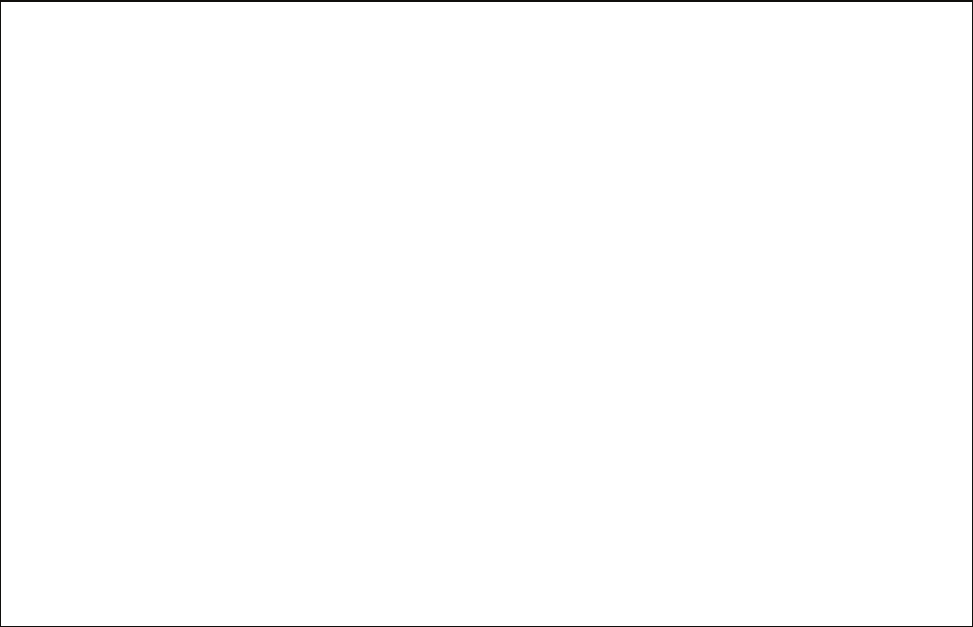
ViewSonic
VNB141 27
Security Allows the user to set Supervisor Password.
Boot
Allows the user to select boot device.
Exit
Allows the user to exit Setup.
During setup, all Fn function keys and power saving functions are disabled.
Setup screens
3.2.2.1 Main Menu
Phoenix Secure Core(tm) Setup Utility
Main Advanced Security Boot Exit
Item specific Help
System Time: [XX:XX:XX]
System Date: [XX/XX/XXXX]
Product Name:
N/A
Serial Number:
N/A
Total Memory: 1024MB
BIOS Version: 1.06
UUID Number: XXXXXXXXXXXX
XXXXXXXXXXXX
F1 Help ↑↓ select Item -/+ Change Values F9 Setup Defaults
Esc Exit ←→ select menu Enter Select→Sub-Menu F10 Save an Exit
System Time and System Date
The hour is displayed with 24-hour format. The values set in these two fields take
effect immediately.
System Memory
This field reports the memory size of system base memory. The size is fixed to
640KB.
Extended Memory
This field reports the memory size of the extended memory with an integer in the
system,
but 32Bit SMI will occupy 1 MB and UMA frame buffer (Integrated VGA uses only).
Extended Memory size = Total memory size - 1 MB – 1 MB – UMA frame buffer


















