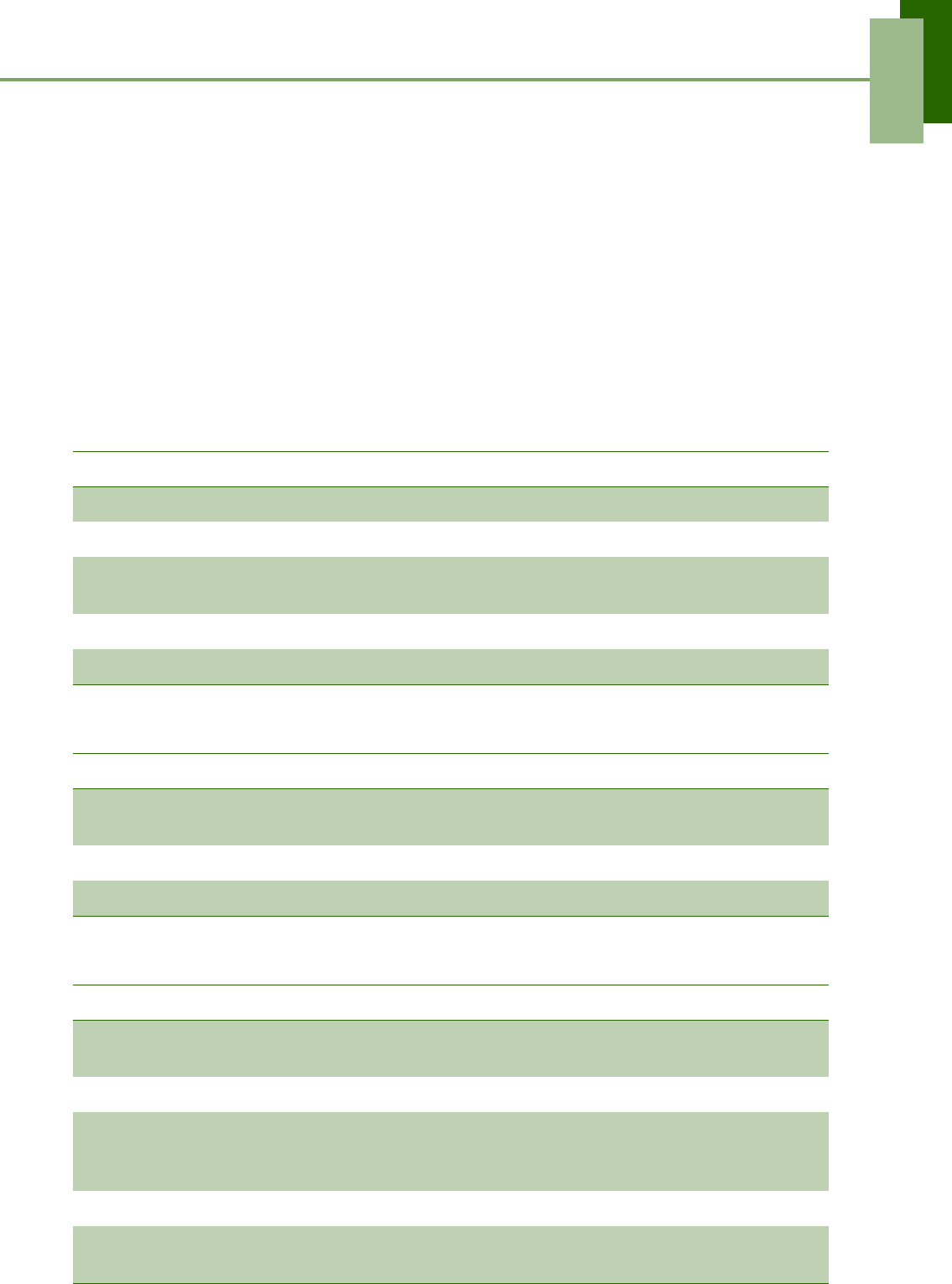
Chapter 9: Managing Your ViewPad
ViewSonic ViewPad 7 38
Chapter 9: Managing Your
ViewPad
9.1 ViewPad Settings
Tap Application Drawer > Settings to view and adjust the settings of this ViewPad.
The Settings menu is categorized into: Wireless controls, Call settings, Sound &
Display, Data synchronization, Security & location, Applications, SD card,
phone storage, Date & time, Locale & text, Search, and About phone.
Wireless & networks
Call settings
Sound
Application Description
Airplane mode Disable all wireless connections.
Wi-Fi settings Set up and manage wireless access points.
Bluetooth settings Manage connections, set device name, and discoverability of the
device.
VPN settings Set up & manage Virtual Private Networks (VPNs).
Mobile networks Set options for roaming, networks, and Access Point Names.
Application Description
Fixed Dialing
Numbers
Managed fixed dialing numbers.
Voicemail Set voice mail number.
Other call settings Call forwarding, call barring, caller ID and call waiting.
Application Description
Silent mode Turn silent mode on/off. All sounds except media & alarms are
silenced.
Phone vibrate Device vibrates for incoming calls.
Volume Ringtone: Adjust ringer volume for incoming calls and notifications.
Media volume: Set volume for music and videos.
Alarm: Adjust alarm volumn.
Phone ringtone Set your default incoming call ringtone.
Notification
ringtone
Set your default notification ringtone.


















