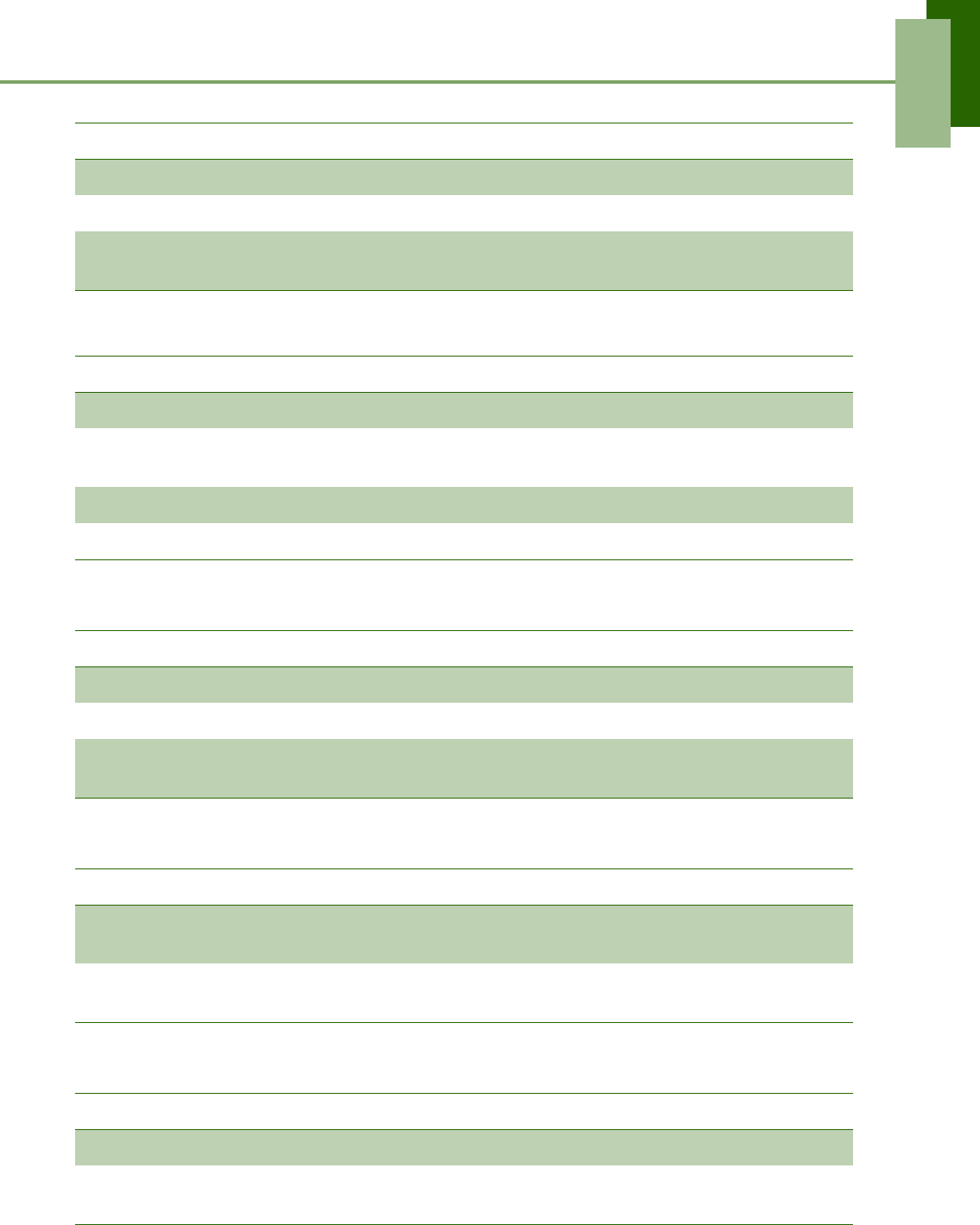
Chapter 9: Managing Your ViewPad
ViewSonic ViewPad 7 40
Applications
Accounts & sync
Privacy
SD card, USB Mass Storage & ViewPad storage
SIM card lock Tap to set up SIM card lock or change SIM pin.
Passwords Check the box to show password as you type.
Credential storage Use secure credentials from SD card, set or change password for
credential storage, or clear credential storage.
Application Description
Unknown sources Allow install of non-market applications.
Manage
applications
Manage and remove installed applications.
Running services View and control currently running services.
Development Set options for application development.
Application Description
Background data Check to enable sync, send, and receive data for all applications.
Auto-Sync Check to automatically sync data with applications.
Manage accounts Tap an account to configure synchronization settings for Calendar,
Contacts, and Gmail or tap to add an Gmail account.
Application Description
Location Check to use My Location for Google search results and other Goo-
gle services
Personal data
reset
Delete all data on the device.
Application Description
Unmount SD card Unmount the memory card for safe removal.
Internal ViewPad
storage
Shows available ViewPad storage.
Application Description


















