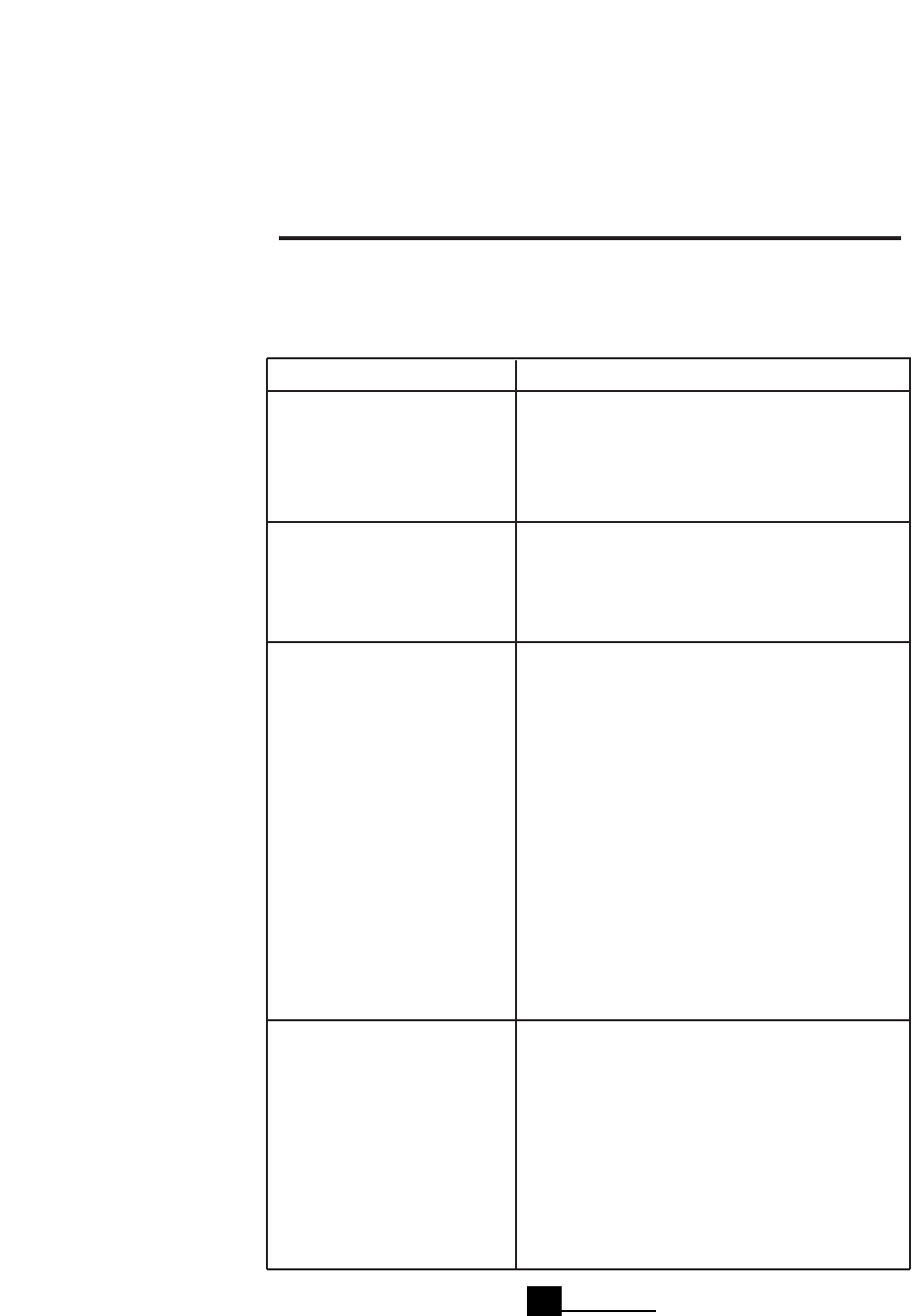
VIKING COMPONENTS 56K EXTERNAL MODEM USER’S GUIDE
General (Continued)
Problem
Modem cables do not fit.
Can not hear the speaker or the
modem.
Modem does not dial or it dials
incorrectly.
Modem does not fax
Solution
•
Be sure that you have the correct pin count on the cable
connector.
•
Check the pins inside the connector to make sure none
of them are damaged or bent.
•
Is the computer’s speaker turned on?
•
Do you need to increase the speaker volume?
•
Add L3 to Init.string.
•
Are you cable and phone line connections secure?
•
Is there another phone extension on the same line in
use?
•
Are you using a standard analog phone line? Digital
phone line will not work with this modem.
•
Is the telephone number correct?
•
Did you enter a “1” before the area code when dialing
long distance?
•
Are you required to enter a prefix, such as a “9” in your
settings.
•
Is the other line busy or not answering? Make sure it is
available before calling.
•
Did you select the correct fax class? Check your software,
select another fax class and try again.
•
Do you have another communications program open? If
so, close it.
•
Did you select the correct printer in your application?
For example,fax/modem.
Chapter 5
25


















