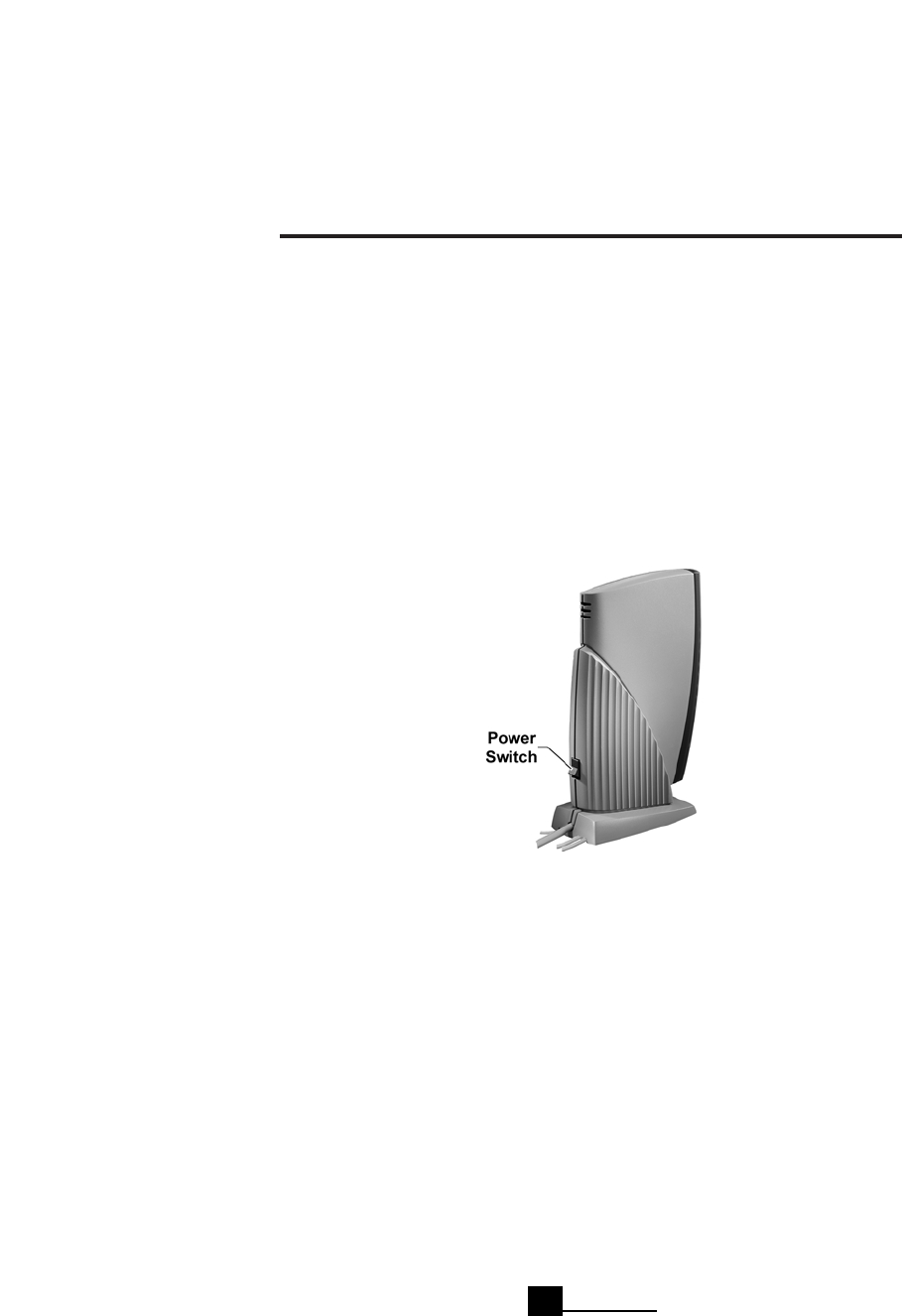
VIKING COMPONENTS 56K EXTERNAL MODEM USER’S GUIDE
Hardware Installation (Continued)
5. Locate the AC power cable plug. Plug the cable from the AC power supply in
and rap it around the post,so that the power cable crosses and exists out the back
panel, as shown in the illustration on the previous page.
6. Return the modem right-side up and turn it on by the power switch located on
the modem’s back spin above the serial cable.
7.Turn on your computer and any attached devices.
Your hardware setup in now complete. To complete the setup of your modem,
please proceed to the section “Software Installation”in this guide.
Chapter 3
6


















