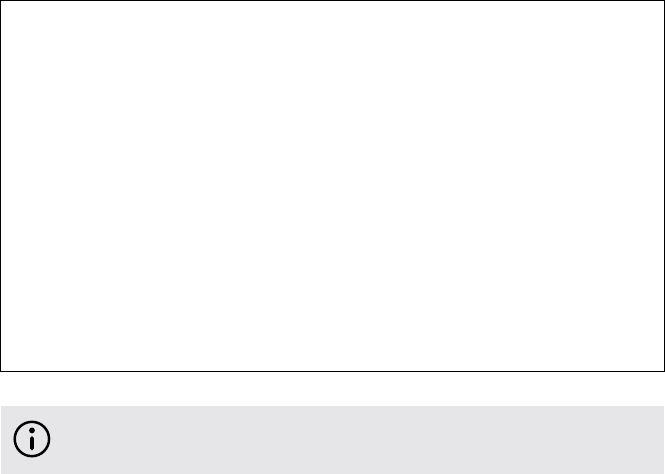
9
8
3. Taking it with you
The great thing about your Freedom Mini-laptop, is that it goes
where you go.
9
3.1 Things to remember
4. Backing up
Look after your data.
While we’ve tested the Freedom Mini-laptop to make sure all your valuable
documents will be safe, always remember to back up your information
because there are many impossible to foresee events that could result in
disaster. What if your Freedom Mini-laptop is stolen for example, or attacked
by a virus?
It’s best not to move the Freedom Mini-laptop while it’s running, this
could disturb the HDD – put it into standby or hibernation mode first.
Don’t forget to charge the battery.1.
Use a carry case to keep it safe.2.
If you’re taking your Freedom Mini-laptop in the car, don’t 3.
leave it in the sun, keep it someplace cool and shady.
If you’re leaving the country, check the voltage type in the 4.
countries you’re visiting. Your Freedom Mini-laptop comes
with a universal AC adapter, so if anything, you’ll only need
a power cord to connect the different outlets.
Got everything you need? Spare battery, AC adapter, 5.
manual? Off you go then.


















