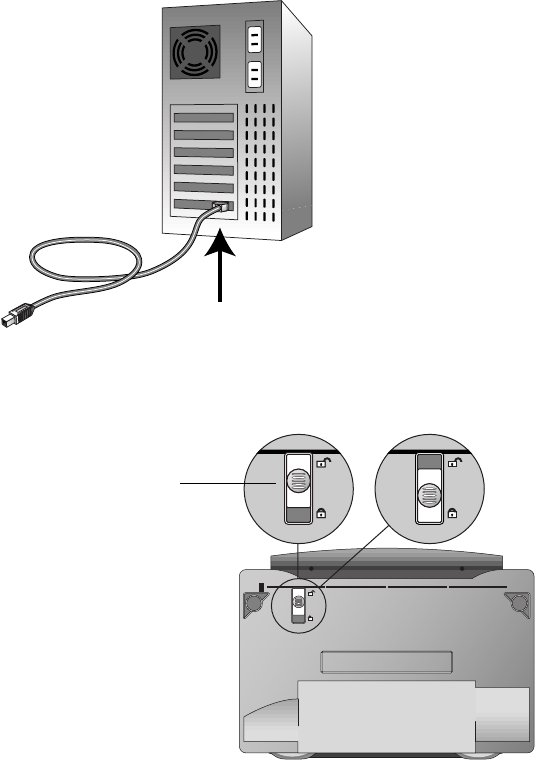
7 VISIONEER ONETOUCH 8900 SCANNER INSTALLATION GUIDE
To connect the OneTouch 8900 scanner to a USB port:
1. Plug one end of the USB cable into an available USB port.
Some newer computers also have keyboards with USB ports. You
can plug the scanner into the keyboard instead of the USB port on
the computer.
2. Turn the scanner over to see the locking tab on the bottom. Slide
the locking tab to the unlocked position.
Unlocked position


















