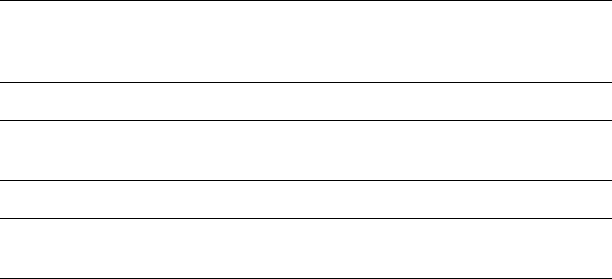
58 VISIONEER 9000 USB SCANNER INSTALLATION GUIDE
9. For Windows XP: Click Finish.
10. Close the Remove Programs From Your Computer window. Close
the Control Panel.
11. Restart your computer.
CONTACTING VISIONEER AMERICA TECHNICAL SUPPORT
Visioneer provides technical support to all registered users in English
and French. Please see the chart below for contact telephone numbers.
For Latin America, call our U.S. Technical Support (1-541-884-5548).
Visioneer offre un l’assistance technique à tous les utilisateurs enregistrés
en anglais et français.
Pour l’assistance technique en français, veuillez appeler le numéro
suivant (1-416-640-7256).
Visioneer brinda apoyo técnico, a todos los usuarios registrados, en
inglés y francés. Consulte el cuadro, más abajo, para obtener el número
de teléfono correspondiente a su país.
Usuarios en Latinoamérica, sírvanse llamar al teléfono de apoyo técnico
en los EE.UU (1-541-884-5548).
Support by Telephone in the US
(8:00 am - 5:00 pm Pacific Time, Monday-Friday)
Long distance charges may apply
(541) 884-5548
Support by Telephone in Canada
(8:00 am - 5:00 pm Pacific Time, Monday-Friday)
Long distance charges may apply
(416) 640-7256
Free Support on the Web www.visioneer.com
Free 24-hour Automated Expert System (888) 887-0092
(Toll Free)
Support by Fax (541) 884-8474
Express Telephone Support
(8:00 am - 5:00 pm Pacific Time, Monday-Friday)
(900) 776-5724
(Nominal per-minute fee)


















