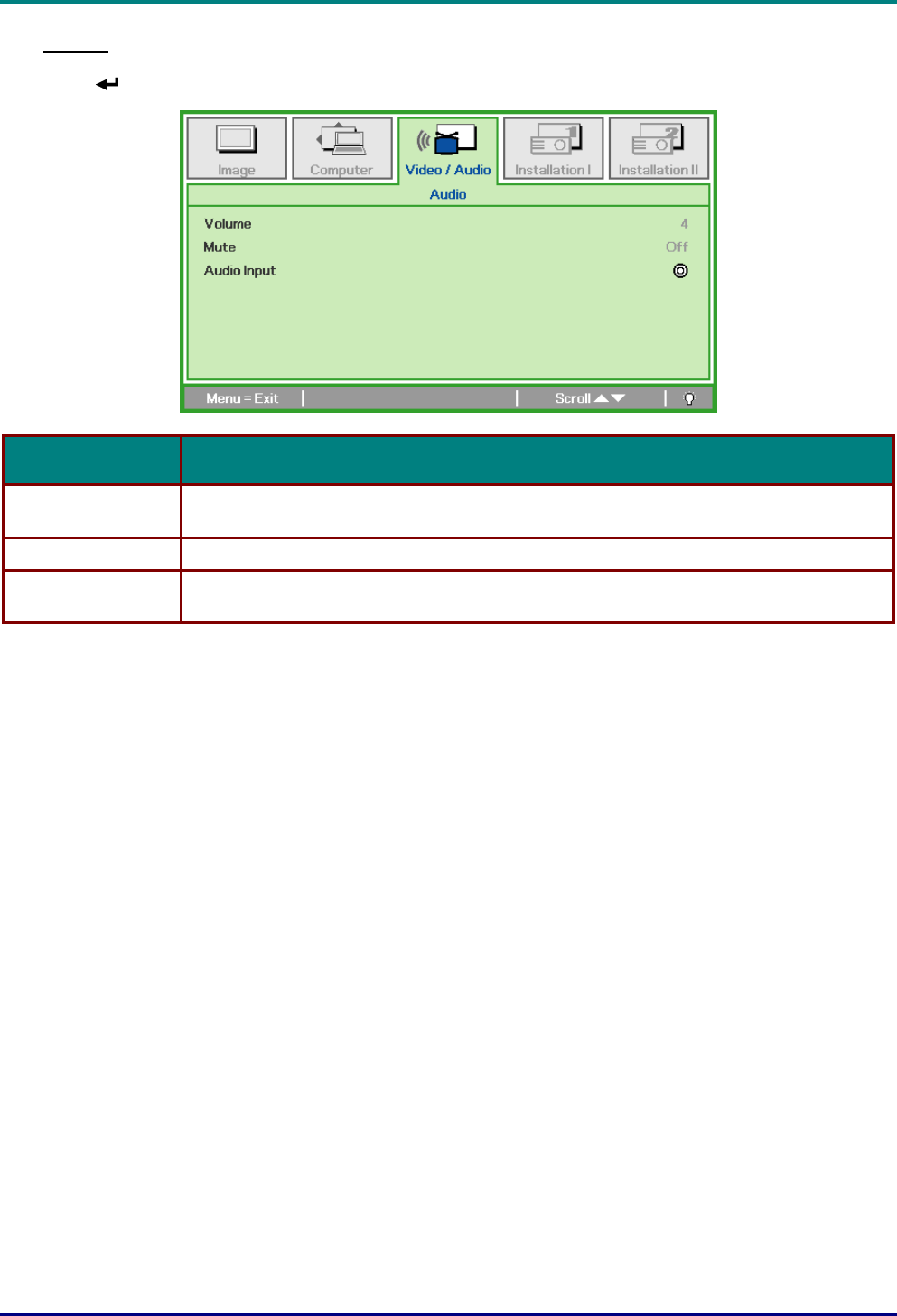
D
D
D
L
L
L
P
P
P
P
P
P
r
r
r
o
o
o
j
j
j
e
e
e
c
c
c
t
t
t
o
o
o
r
r
r
—
—
—
U
U
U
s
s
s
e
e
e
r
r
r
’
’
’
s
s
s
M
M
M
a
a
a
n
n
n
u
u
u
a
a
a
l
l
l
Audio
Press (Enter) / ► to enter the Audio sub menu.
ITEM DESCRIPTION
Volume
Press the ◄► buttons to adjust the audio volume.
(Range: 0 ~ 8)
Mute Press the ◄► buttons to turn on or off the speaker.
Audio Input
Press the cursor ◄► button to select audio input.
(Range: Mini / RCA / HDMI)
— 26 —


















