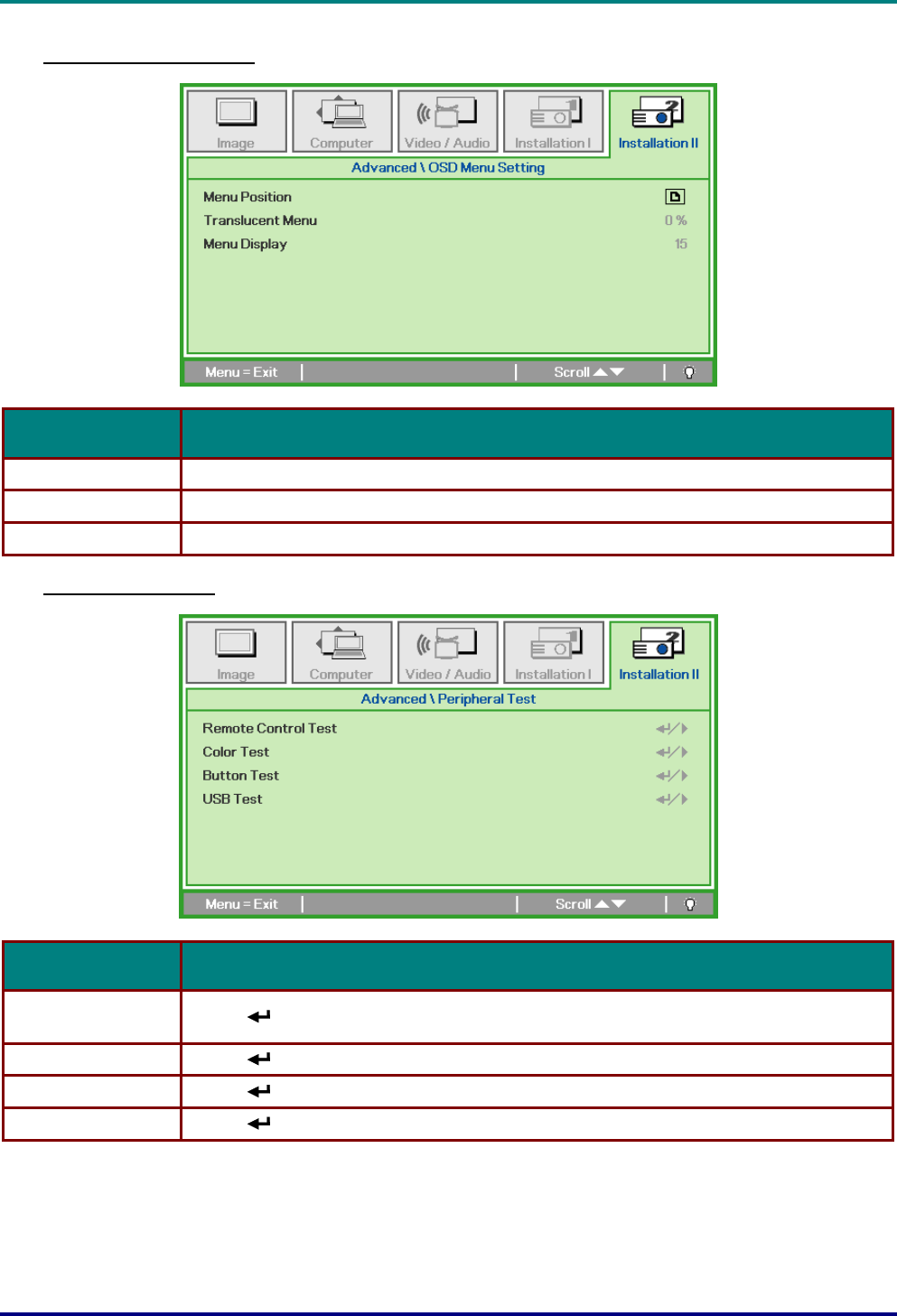
P
P
P
r
r
r
e
e
e
f
f
f
a
a
a
c
c
c
e
e
e
OSD Menu Setting
ITEM DESCRIPTION
Menu Position Press ◄► button to select different OSD location.
Translucent Menu Press ◄► button to select OSD background translucent level.
Menu Display Press ◄► button to select OSD timeout delay.
Peripheral Test
ITEM DESCRIPTION
Remote Control
Test
Press
(Enter) / ► to test the IR remote controller for diagnostic.
Color Test Press (Enter) / ► to select different colors on screen.
Button Test Press (Enter) / ► to test the button on keypad.
USB Test Press (Enter) / ► to test the USB connection with connected PC.
– 31 –


















